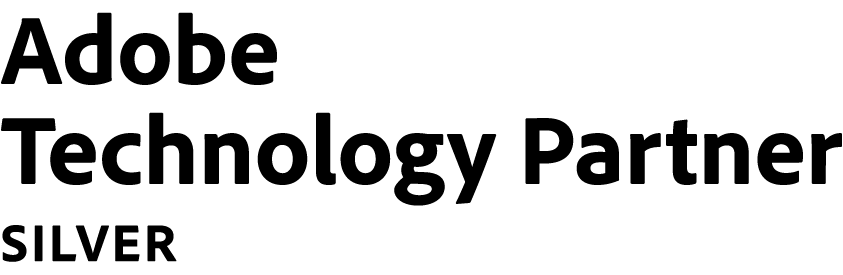What’s New in Oracle Eloqua 25A – Five Features Marketers Shouldn’t Miss
Oracle Eloqua’s first quarterly update of the year (25A, rolled out globally in February 2025) is a quality‑of‑life goldmine for marketing operations teams. If you want the full change log, grab the official 25A release notes. Below, I break down the five changes I’m most excited about, why they matter, and quick tips for getting started.
1. Redwood‑Experience Productivity Upgrades [docs]
The Redwood design language keeps spreading through Eloqua, and 25A delivers some genuine workflow accelerators:
Breadcrumb‑style Folder Paths – No more clicking back and forth through nested folders.
Segment & Form Template Managers – Pre‑approve best‑practice templates and make them discoverable in a single pane.
Shared List Editor – Edit names, descriptions, and permissions without hunting for hidden settings.
Richer Contact Fold‑outs – Hover over a contact and instantly see bounce codes, SMS opt‑in status, and more.
Why it matters: Less UI friction = faster campaign builds and fewer onboarding headaches.
Quick start: Flip the Redwood Preview toggle (Settings ▸ Display Preferences) for a sandbox user first, then roll it out to power users.
2. Bulk API Campaign‑Data Extensions [docs] [changelog]
Developers and data analysts will cheer this one. The Bulk API now lets you:
Use the new
typequery parameter onGET /campaigns/fieldsto filter custom versus system fields.Pull Campaign ID (and any other Campaign field) directly into a Campaign‑App export.
Receive clearer permanent error messages when a corrupted file sneaks into an export.
Why it matters: Cleaner, richer data extracts mean you can sunset brittle workarounds and trust your dashboards.
Quick start: Add type=custom to your field‑lookup calls, then extend your export definition to include {{Contact.Campaign.Id}} for a test campaign.
3. Salesforce Integration App Enhancements (25.02 CA) [docs]
The Salesforce Integration App continues to evolve in lockstep with CRM best practices. In this update you get:
Automatic Email Signature Rule updates when rep details change in Salesforce.
Deduplication on Import for leads sharing an email address.
Campaign Field Mapping in create, update, and upsert actions.
Why it matters: Tighter CRM alignment translates to cleaner data, fewer sync errors, and happier sales teams.
Quick start: After updating the app to 25.02, open Settings ▸ Mappings ▸ Campaigns and map at least one custom field to validate the new flow.
4. New Agent Usage Insight Subject Area & Report [docs]
If you rely on automated agents for data hygiene, this one’s for you. The new Agent Usage subject area ships with a ready‑made report that surfaces:
Agent run times and schedules
Error counts and types
Average queue length
Why it matters: Instead of combing through audit logs, you get a single source of truth for agent health.
Quick start: Navigate to Insight ▸ Catalog ▸ Shared Folders ▸ Insight by Oracle ▸ Operational Reports and open Agent Usage Overview.
5. App Developer Framework Resilience Tweak [changelog]
Apps built on the App Developer Framework (ADF) now behave more predictably after downtime. If an app stays Down for more than 24 hours, Eloqua stops queuing retries or notifications. Once you set the app back to Up, normal processing resumes without a mountain of backlog events.
Why it matters: This change prevents a flood of delayed calls that could throttle your instance or hit rate limits on external services.
Quick start: No action needed, but it’s a good time to review your app health alerts.
Final Thoughts
Oracle Eloqua 25A is a “polish and power‑user” release that removes daily friction and tightens the nuts and bolts behind the scenes. Whether you’re a marketer hungry for a cleaner UI, a developer demanding richer APIs, or an admin chasing rock‑solid integrations, there’s something here for you.
Next steps:
Spin up a sandbox test of Redwood and the new API endpoints.
Schedule a 30‑minute enablement session with your campaign builders.
Update the Salesforce Integration App and validate field mappings.
Bookmark the Agent Usage report.
Happy marketing! If you have questions or want a walkthrough of any feature, drop an email or reach out on LinkedIn.