Here is a feature-request to Oracle Eloqua that we stumbled upon in the Topliners community:

This is a very common request, and at Portqii, we have two solutions for this, and one of them is even free.
Our Workbench app is a powerful tool for Eloqua admins, and there is so a lot we can do with it.
Here’s how we can easily filter all the campaigns based on their status of: Active.
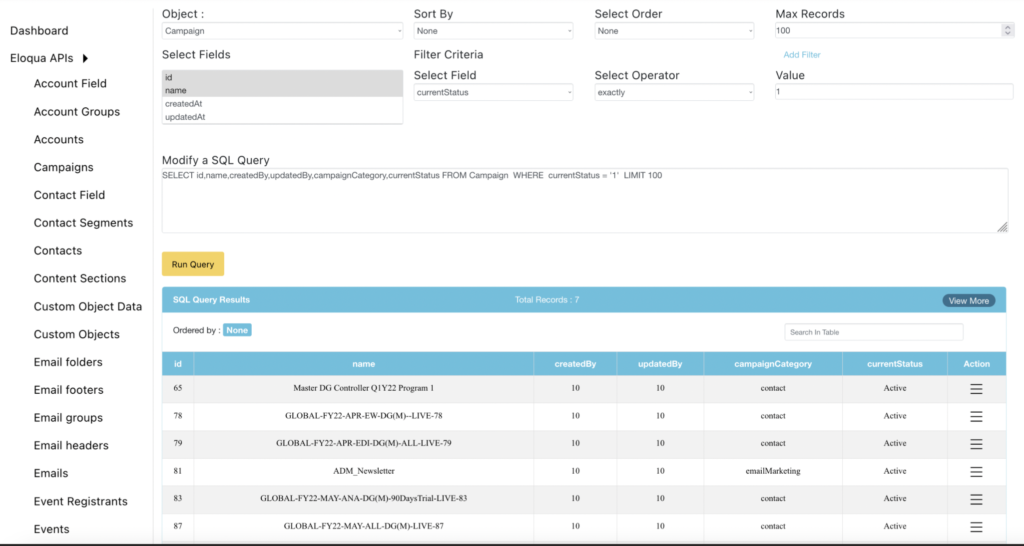
Since currentStatus field is a numeric field, you will need to use the numeric value to filter the values.
Here is a screen shot of the campaign status numeric values from Eloqua documentation.
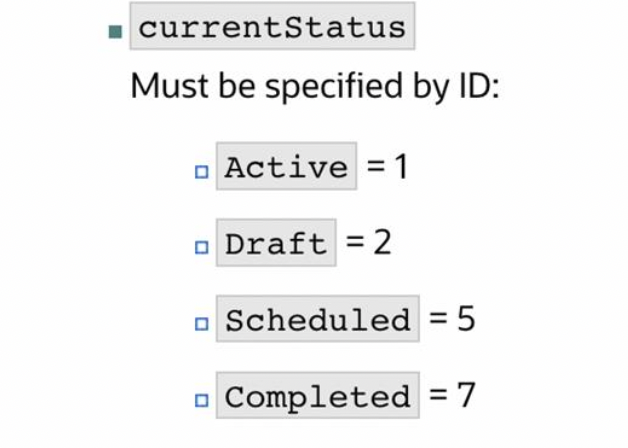
As you can see, you can use the query to get campaigns by created user, edited user and other available fields that Eloqua has for the object.
The Asset Naming Assistant app has the tagging feature – this allows us to #hashtag any asset with tags that we deem relevant. So you can imagine tagging these with #2022SpringCollection or #AuthorJohnDoe or any other tags that seem relevant.
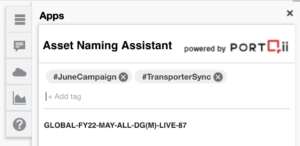
This may not be the best option to filter all the active campaigns; that will involve manually tagging each campaign when the status is changed. But, it’s a powerful tool to filter any assets based on #hashtags.
We currently have a 90-day trial on this app and can be installed directly – so give it a shot . And irrespective of your decision to buy it or not, do share with us the experience of having used it. Tell us how we could improve this app, or just chat us up; we always love chatting about Eloqua usage.
At portQii, we help organizations realize their true marketing potential by combining marketing strategy, technology and data to the complete marketing architecture.
© 2025 portQii Pte Ltd.
Send your queries to us on
support@portQii.com