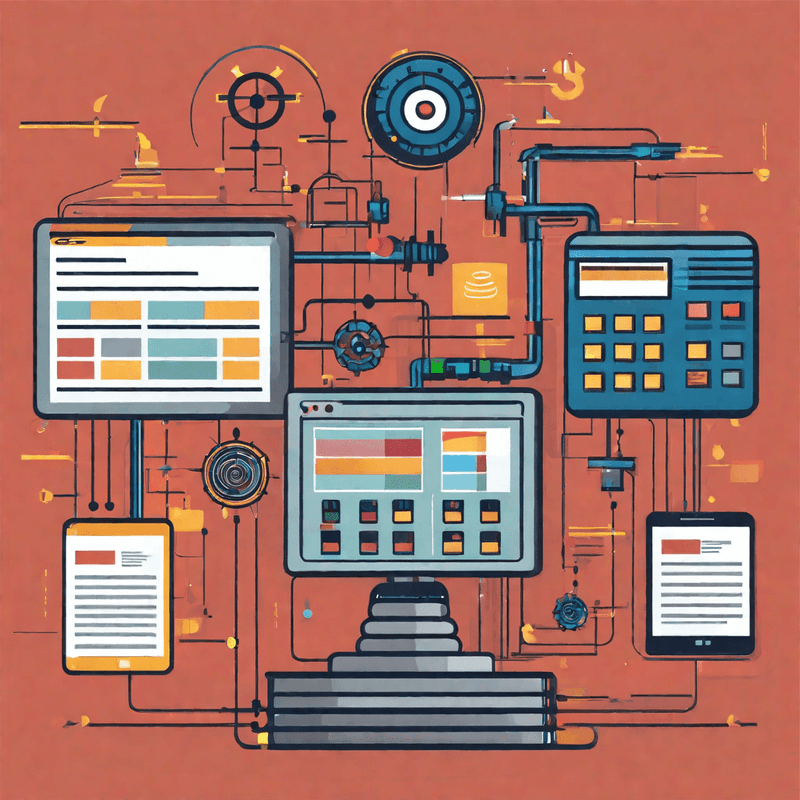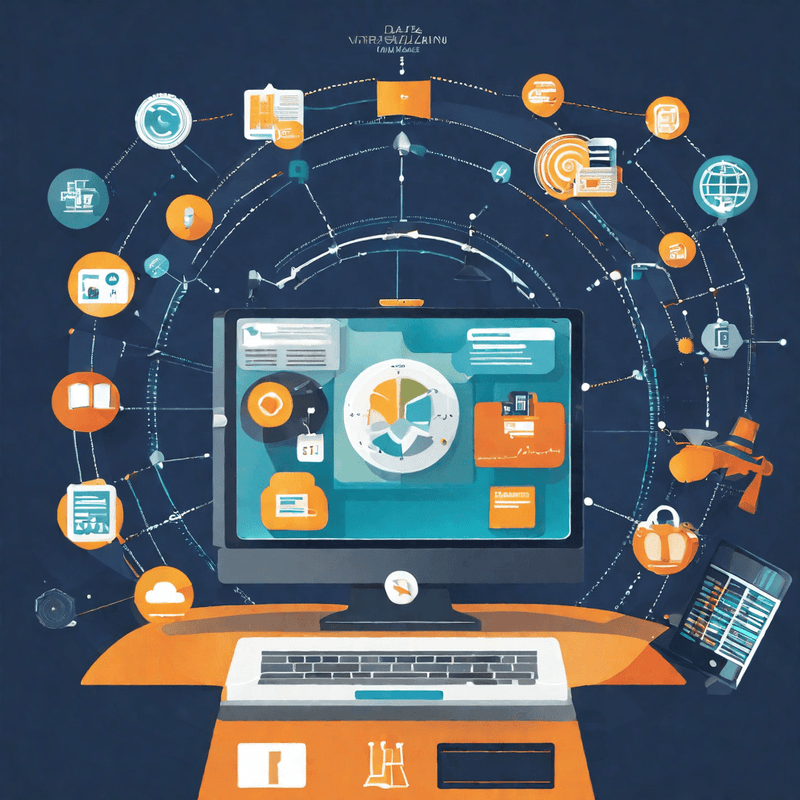Before you wonder, let us tell you that this app is free. Free now, and free forever. We make many apps, we sell many apps, but not this one. This one’s for the Eloqua community.
Let’s say you want to figure the number of contacts with a certain domain name as their email OR you want all contacts in San Francisco area. How would you go about it? One of our clients used to do this: Create a segment and use filters to select contacts with a particular domain. Another way is to use Postman to call an Eloqua API.
Those methods work. But something else works better and is easier. Portqii’s Workbench app.
So, here are a few things that the Workbench app can do:
Query the Eloqua Dataset
You know this is big. Without an app like Workbench, we would use hacks to get the data we need. Not anymore. And with every hack, comes a painful side-effect. Creating segments to just know how many contacts will make it into the segment, will end up creating a single-use asset. You will need to remember to delete this asset after your work’s done. Without deleting them, the instance would bloat, slowing down the whole instance. We have an app that can fix bloating, but more on that in another post.
Watch Usage of Custom Contact Fields
Another problem we often face is running out of Custom contact fields, which is a limited resource. We only get 250 of them. So, we need to keep an eye on it. How would one go about it? In the workbench app, we have a graph for that. As an admin, it is easier to keep an eye on it. And we don’t need to wait for an error from Eloqua to know that we have used them all up. We will need to delete a few of them. That will make room for the new ones that we want to create.
But which ones? And what about all the dependencies that it is hooked to? So, we need to figure a web of dependencies that need to be deleted first. All that takes time and is best done when we have sufficient time. Not in the last minute. With Workbench, you will see the limit approaching from far, giving you sufficient time to prep.
Know How Many Assets are in Play
From tasks which are complex to tasks which are as simple as: knowing how many campaigns your instance has; or how many emails are in your instance, gets easier with Workbench and you don’t even need to write queries for them.
Like a graph that tells us about custom contact fields, there are graphs that can tell us: how many campaigns and emails we have in the instance. It’s on the dashboard. You can’t miss it.
A similar report tells us about the most active assets. You may want to know about such assets while migrating them or backing them up. We don’t want to migrate the stagnant ones.
Spot the Stagnant Assets
Another feature that our users love is: The stagnancy report.
With usage, Eloqua instances bloat, and features get clogged. That’s just how things work. Every now and then, you will need to spring clean stagnant assets. These are assets which are no longer in use. Why keep them around? On the Workbench dashboard, we have the stagnancy report. This report can tell us the oldest stagnant assets that can safely be removed. No one will miss them; no one has for a very long time.
Watch User Activity
At times, you will also want to keep an eye on who’s creating assets. Why are they creating assets which already exist maybe. Who’s modifying them? Who’s deleting them? Currently, there is no easy way to do this without the Workbench app.
And let’s say your managers need such reports; they had assigned creation of assets, and they want to know the number of assets that are being created or updated on a weekly basis. Workbench can export these reports into a CSV file.
It is Easy to Use
At this point, if you are wondering if one needs to learn SQL to use Workbench, the answer is no. Workbench UX is designed with field dropdowns. All one needs to do is use these dropdowns to construct a simple or a complex query.
There is a lot that Workbench can do – and we also are taking feature requests for this app. Try it out, and if you think we can add more features to make this better, talk to us! We would love to hear your ideas.