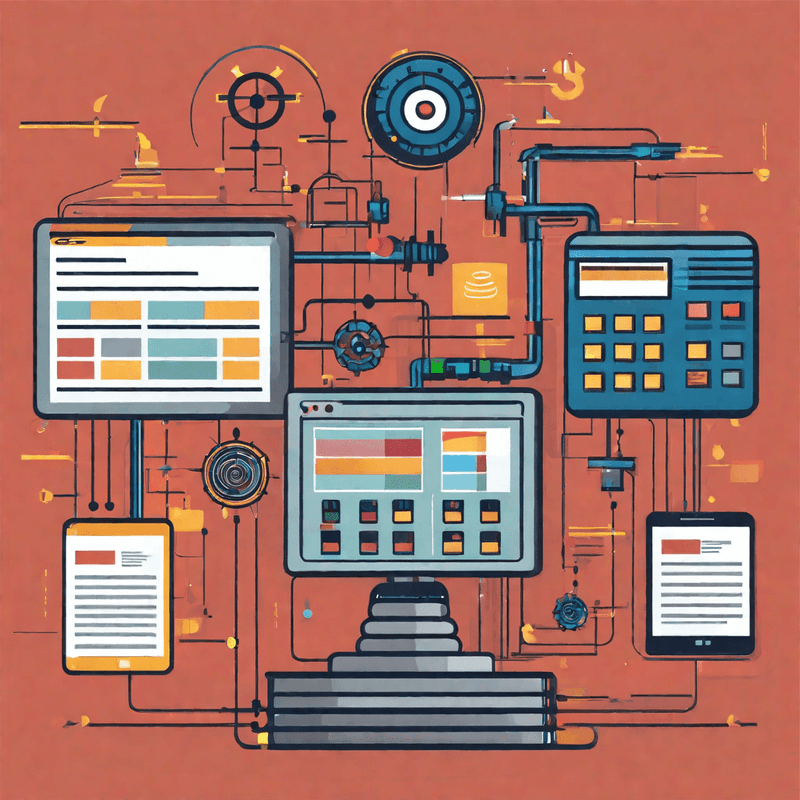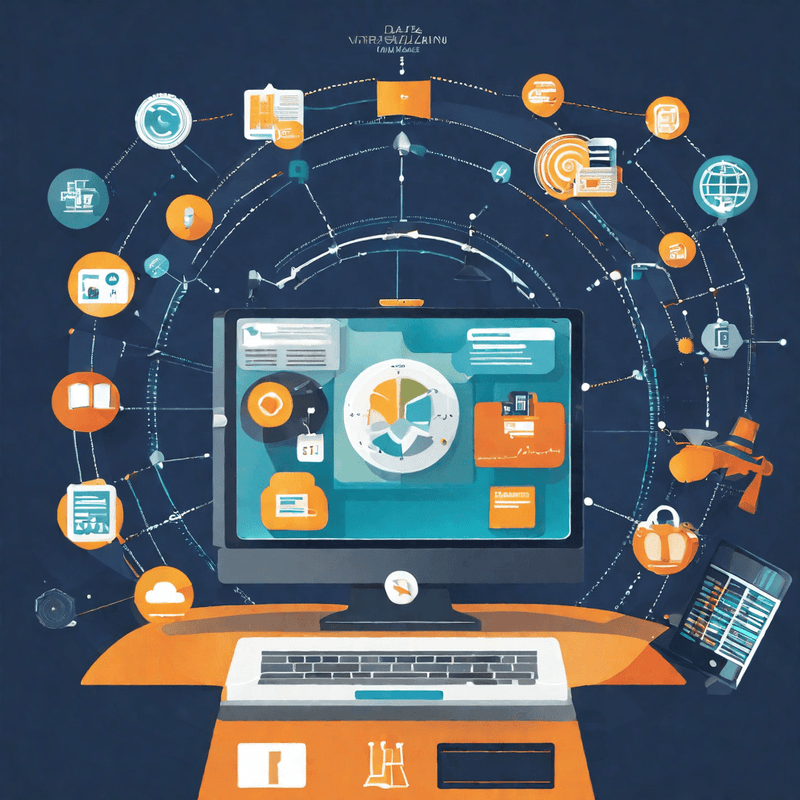-
Platform
Platform Features
Featured from Success Stories
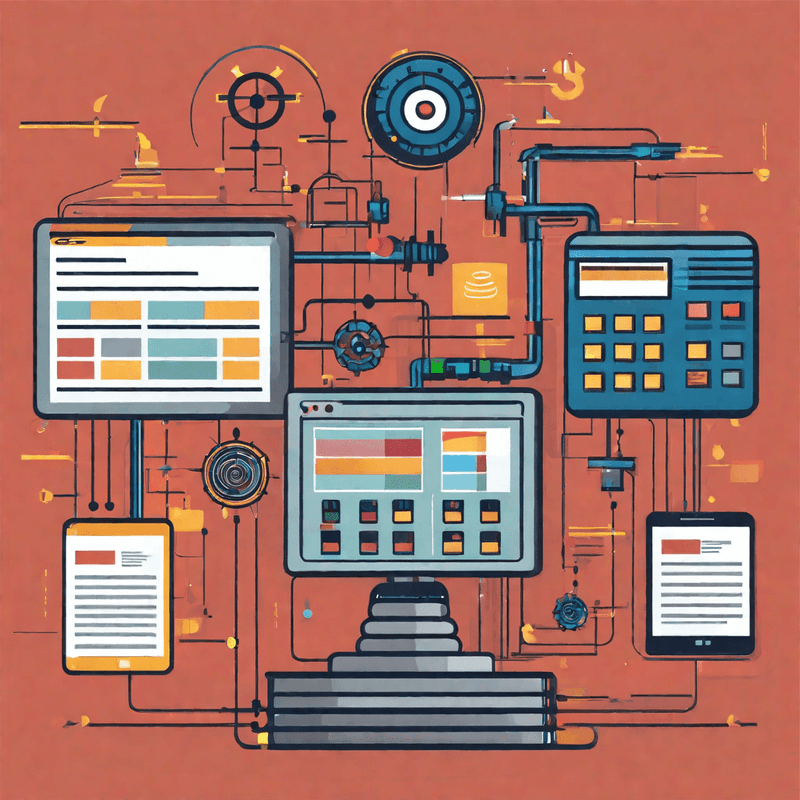
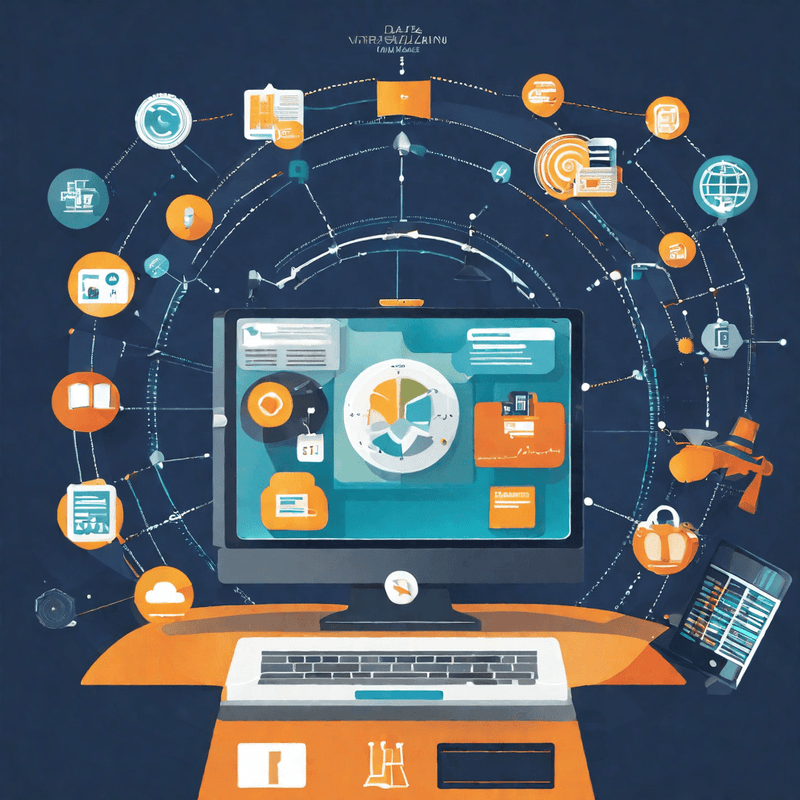
-
Solutions
Featured from Success Stories
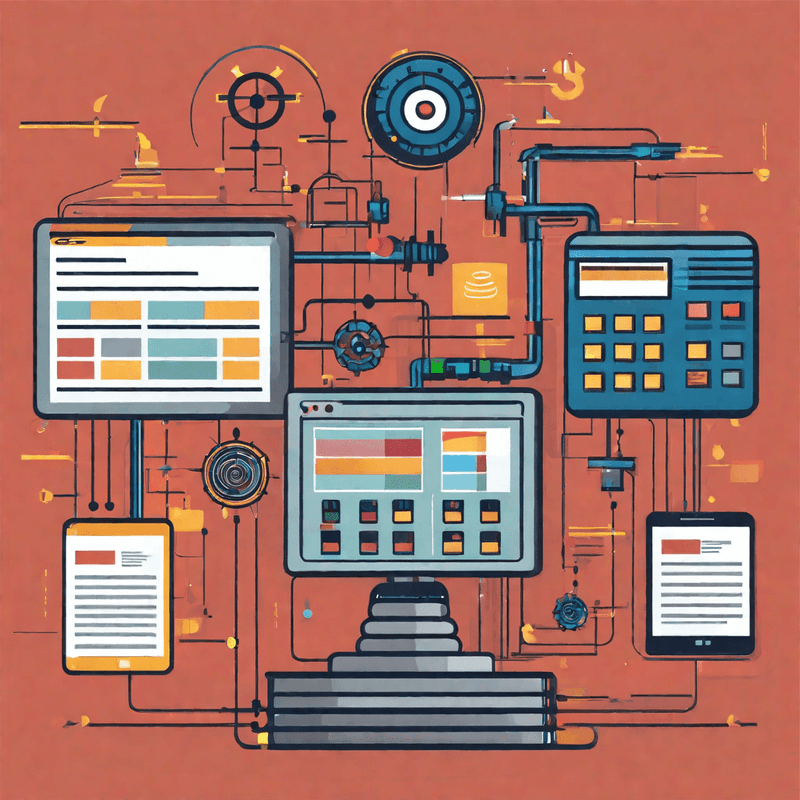
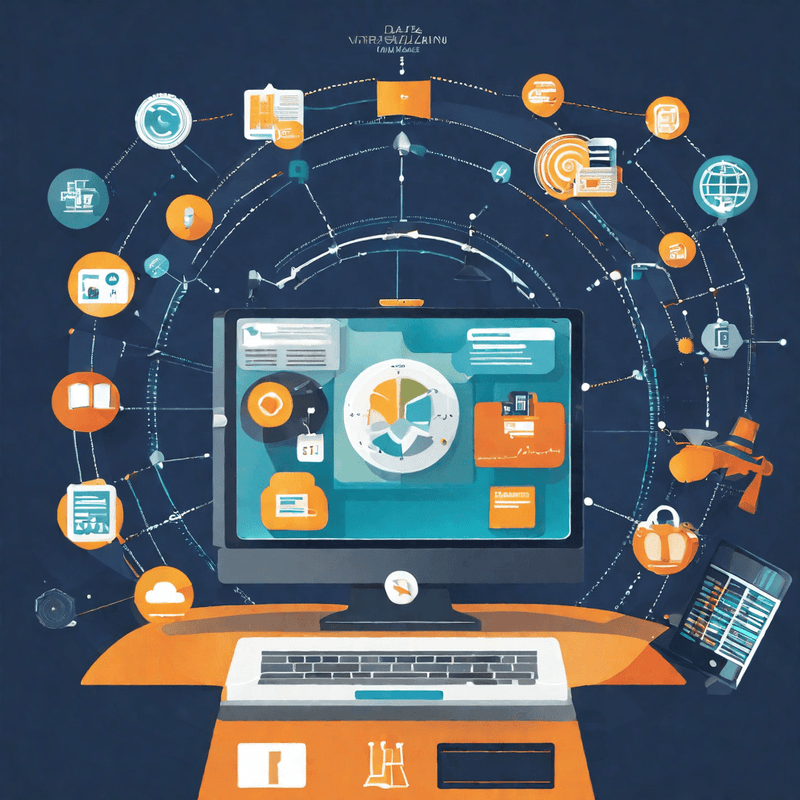
-
Resources
Featured from Success Stories
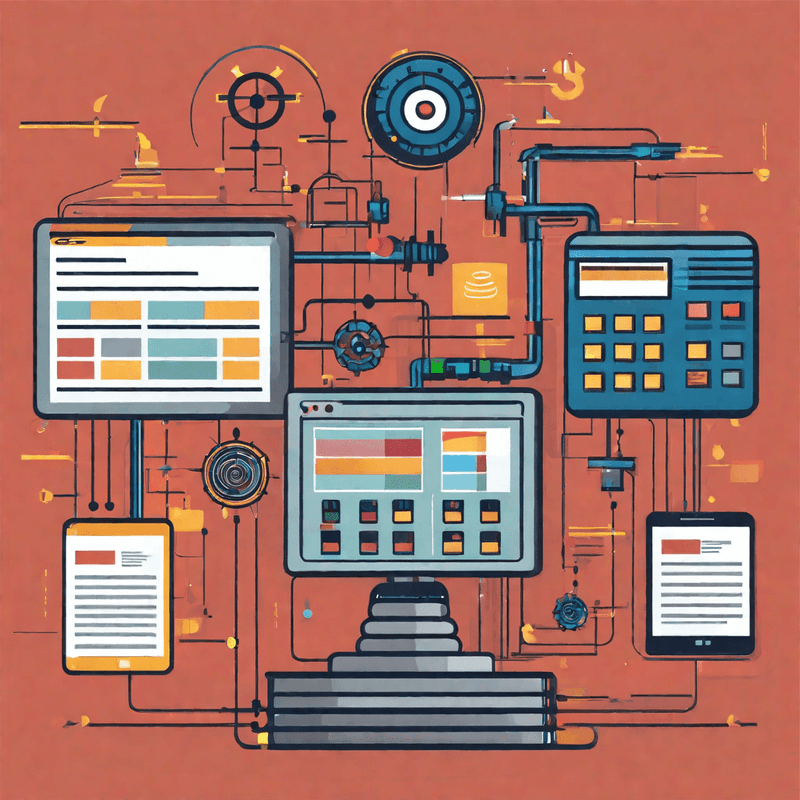
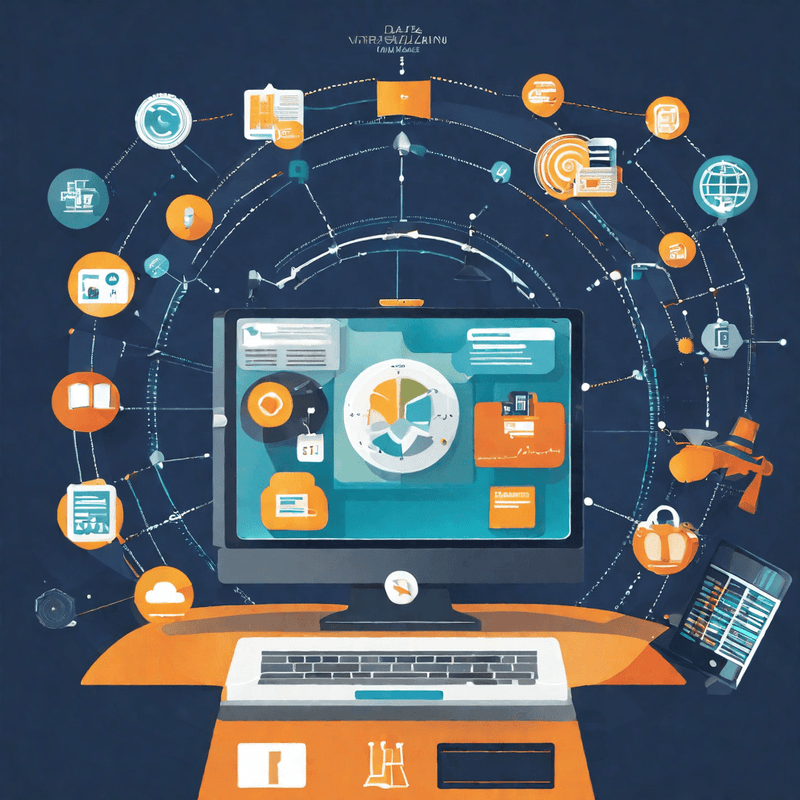
-
Why PortQii
Featured from Success Stories