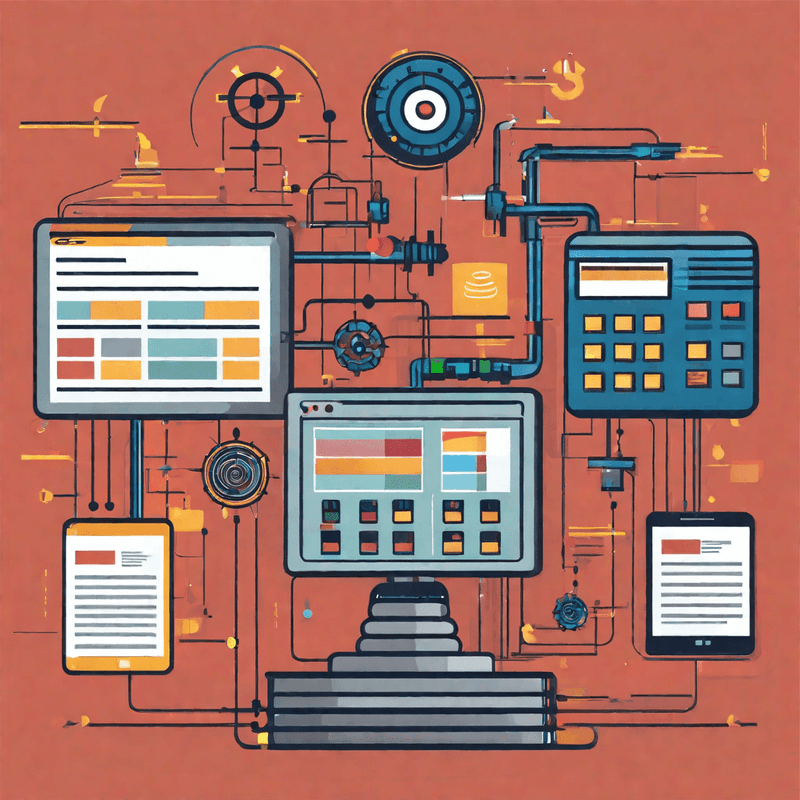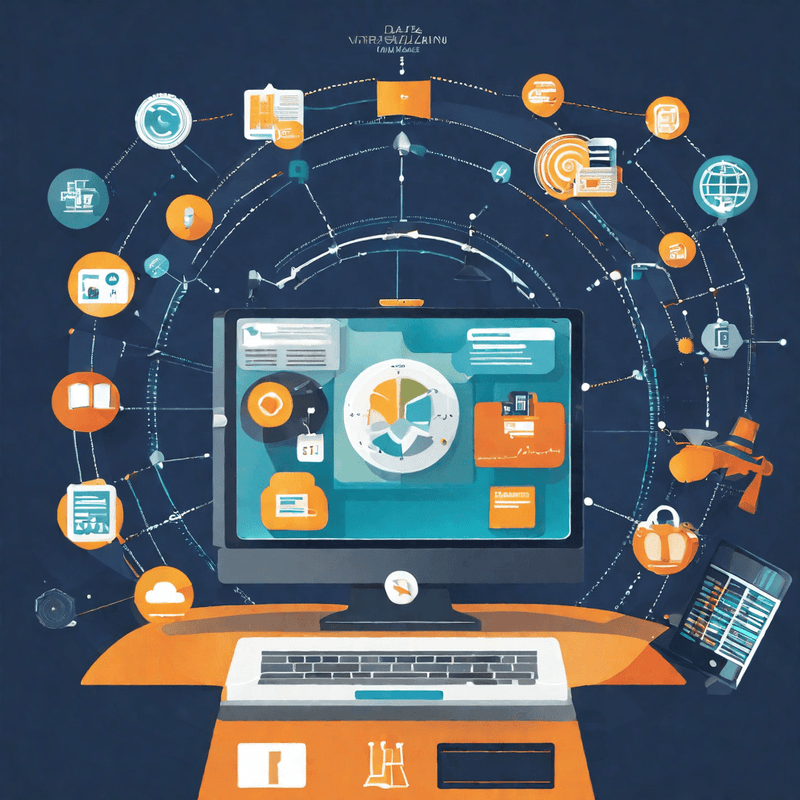If you prefer to see the emails in their exact time-slots, and not categorized into sections (Upcoming, In Progress, Completed), then live-view can help:
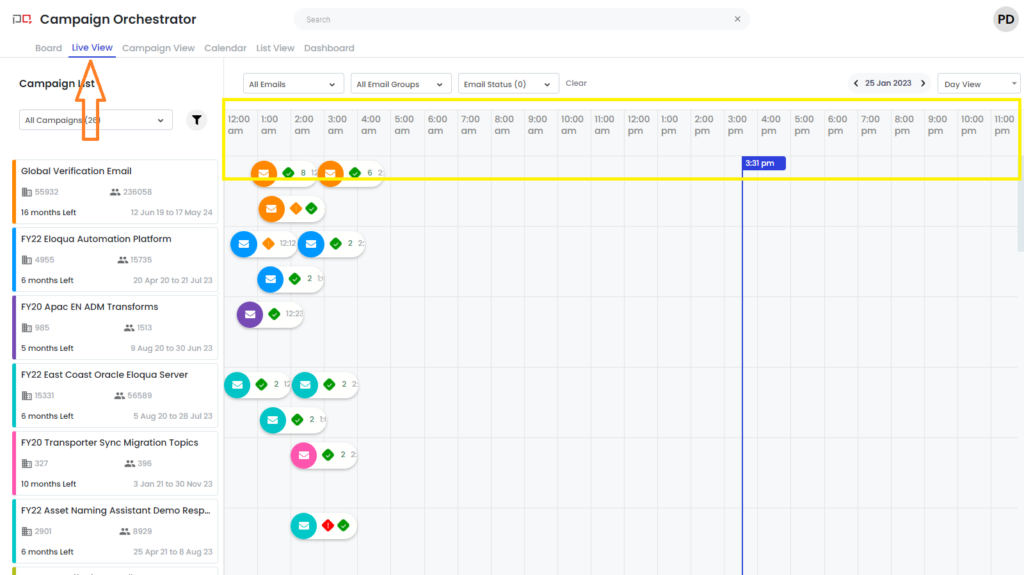
In the above screenshot, we can see three emails and they are spread across a timeline (day view).
Highlights of Live View #
- Email cards are presented in swim lanes against their respective campaigns.
- In the screenshot, we can see three emails and they are spread across a timeline (day view).
Benefits of the View #
- This view has all the benefits of the Board view.
- + we can see the associated campaigns easily.
Email Detailed View #
Email Summary #
 | This gives the graphical representation of email deliverability and engagement metrics in a single screen. |
Details #
 | This gives the primary information about the email asset at one place along with the links to the email asset in Eloqua. |