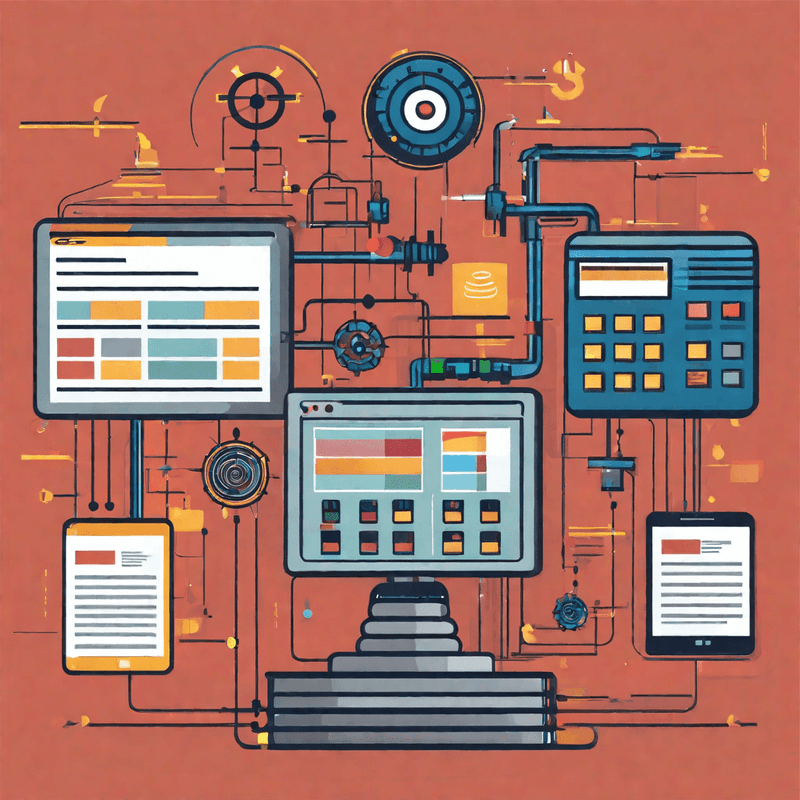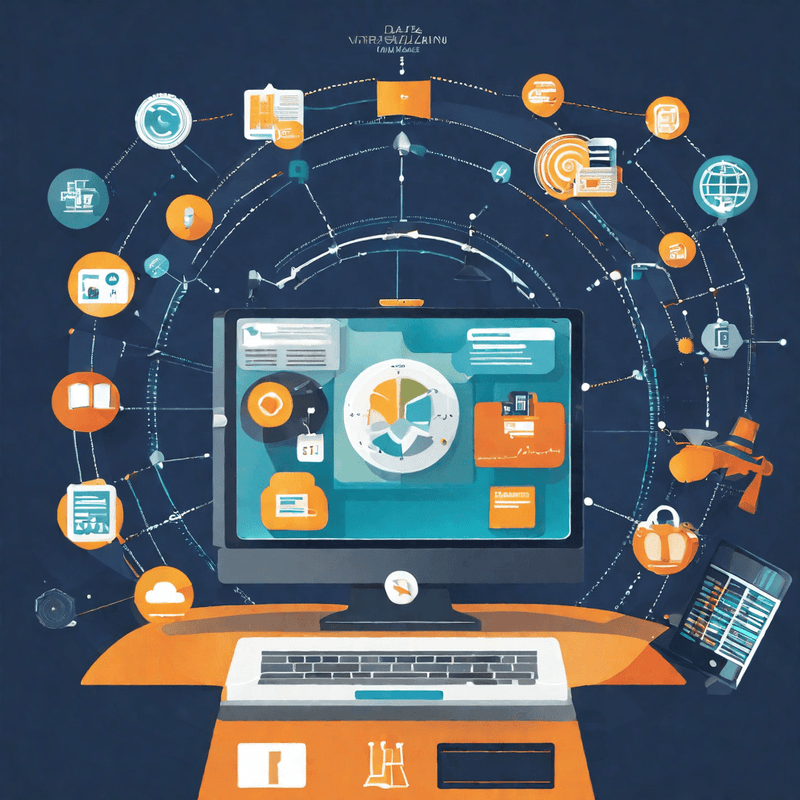In this section, we will see how Marketo users can use ANA to create assets instead of directly creating them in Marketo. This is important, because by making this one small change to the way we create assets, we can start generating meaningful asset names.
To start with, let’s see how we can create a Program:
Creating Programs with ANA #
Step – 1
The logged-in Home-Page has all the asset types listed. It is marked in Yellow. To create an asset, we need to first choose the asset type that needs creation. In this case, we will choose Programs
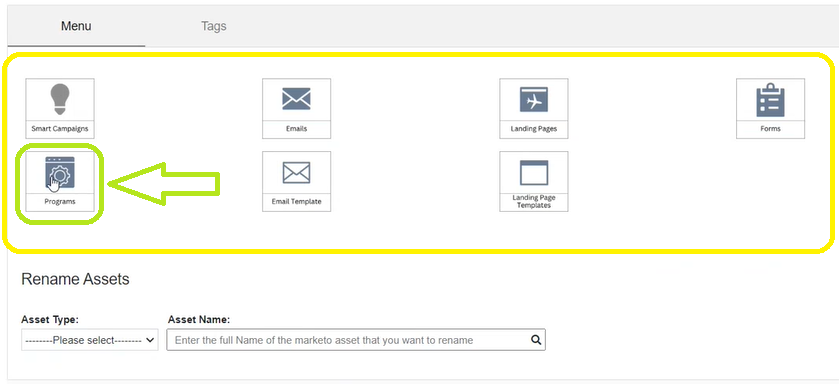
NOTE: The last two options, Email Template and Landing Page Template will disappear soon.
Step – 2
There are many types of Programs in Marketo, and in the next step, we need to choose the Program type that we are creating.

Step – 3
In Marketo, apart from the Program Type, we also need to mention the Channel, and that’s the next step:
Here are the Channel options we see when we choose Default as the Program Type. The channel options change based on the choice of the Program Type:
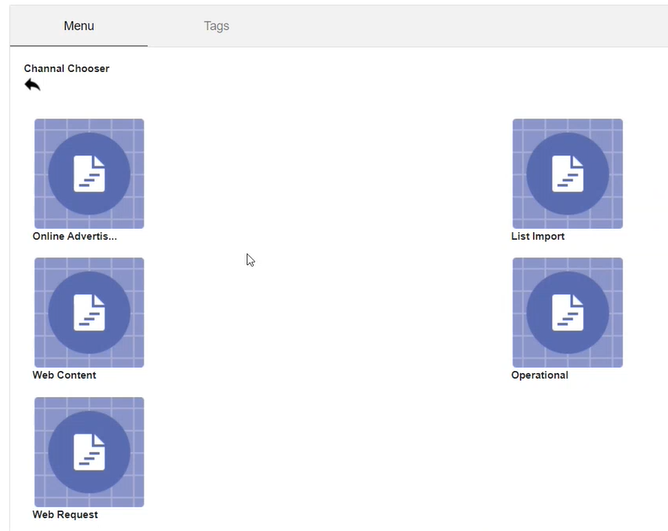
NOTE: Only the approved templates are shown here. Approving a template is a native function in Marketo. Access Marketo documentation to see how to approve a template or not.
Step – 4
With those choices, we are ready to start using the ANA:
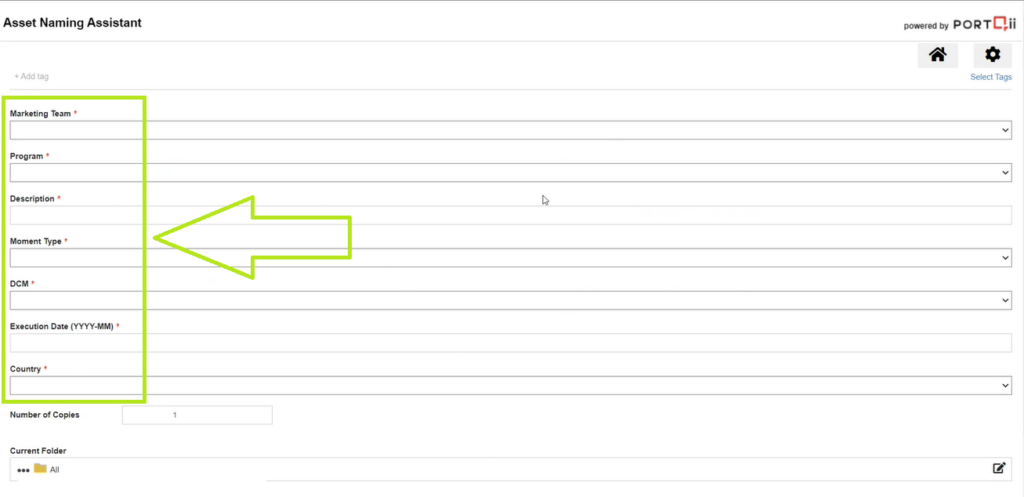
To create an asset with ANA, we need to fill the form that is presented to us in this step. Most of these are drop-down lists, and we need to choose values for each.
These fields (marked in Green) are appearing for this asset type, because the admin has set it as such.
As we will these fields, we notice the asset name being formed:

In the section on configuring and administration, we can learn how to set these fields and populate the options for each field.
Step – 5
Once the form is filled, we need to tell ANA the folder in which we need the asset. We choose the folder and click on the Choose Program button.

Choose the number of asset copies to create:
Another advantage to using ANA to create Marketo assets is that, we can create multiple assets. Use the field ‘Number of Copies’ (before the folder selection) to do this.
And, we are done:
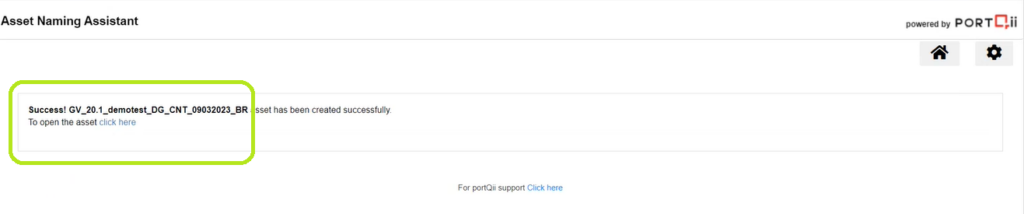
Clicking on that link takes us to Marketo.
Rather straight forward – but lead this section with screenshots.
Also make this section comprehensive – cover each case, each asset type creation.