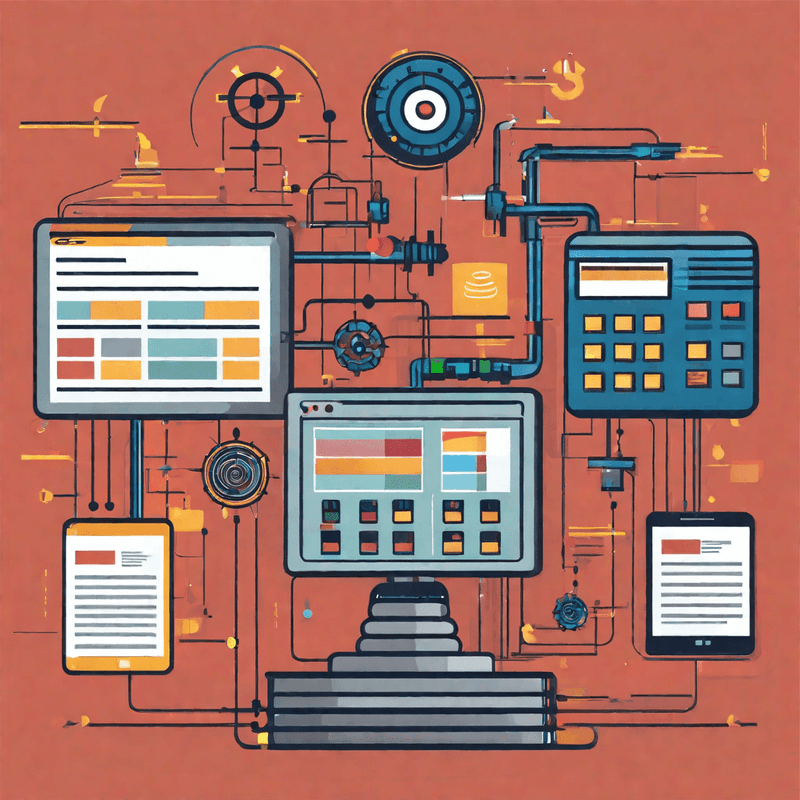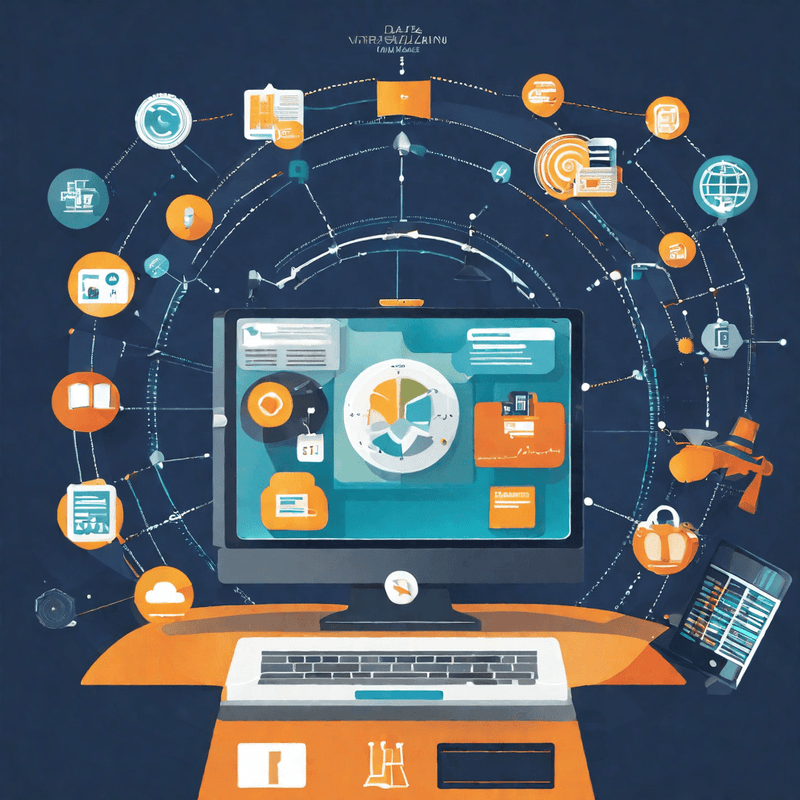Feb-2022 Release Notes #
- This release we have focused on fixing the issues with the major asset types and the asset vise categorization of the fix is provided in below table.
| Parent asset type | Child asset type | Issue | Fix |
|---|---|---|---|
| Form | CDO | Failing to update the CDO used inside the form processing steps | Chosen CDO is now being updated in the form processing step |
| Forms with conditional processing steps were not synced from the application | Forms with any conditional processing step will be synced from the application (excluding the unsupported steps) | ||
| Campaign(Add to campaign) | Form getting ‘Action required’ status because of unhandled ‘Add to campaign’ form processing step | Form will now have the campaign and its step selected in target | |
| Program(Add to program) | Form getting ‘Action required’ status because of unhandled ‘Add to program’ form processing step | Form will now have the program and its step selected in target | |
| Contact field | Contact creation limit on target Eloqua instance. Form going into ‘Action required’ state | Ability to switch the contact field with the target field using ‘Switch’ feature | |
| Landing page | Hyperlink-landing page | Child landing pages were not synced along with the parent and keeping source hyperlink on the target landing page | All the landing pages and the hyperlinks are getting synced to the target along with the parent landing page |
| Hyperlink – file storage | A landing page which has a link of the file which exists in both source and target, was not getting synced to target. | Landing page is now synced along with the file link | |
| Hyperlink – landing page | Child landing pages were not synced along with the parent email and keeping source hyperlink to the target email. | All the landing pages and the hyperlinks are getting synced to the target along with the email | |
| Hyperlink – file storage | HTML email with an existing file link was failing to sync. | Email is now synced along with the file link | |
| Campaign | Campaign | Add to campaign was going blank in the target | The Target asset will now have the campaign and its step selected |
| Campaign | Move to campaign was going blank in the target | The Target asset will now have the campaign and its step selected |
- We have now added the message indication on the Action required status on assets. The list of assets and the expected message is as below.
| Asset type | Action required criteria | Message indication after sync |
|---|---|---|
| Form | Form processing step -Cancel Event Registration | Form Processing Step – Condition Criteria – Cancel Event Registration field not updated |
| Form processing step -Update Event Registration | Form Processing Step – Condition Criteria -Update Event Registration field not updated | |
| Field merge-Event fields | Merge From-Event Fields-Event Field not updated | |
| Field merge | Event fields | Merge From-Event Fields-Event Field not updated |
| Segment/Contact filter | Filter criteria-Has Linked Record in Event | Filter Criteria-Linked Event Object filter criteria not updated |
| Contact field | When contact field creation limit exceeded on target instance | The limit for contact fields permitted in target instance was already met. We are unable to create new contact field |
| Campaign/Email/LP | Cloud content | Cloud Content is missing |
| Segment/Contact filter | Filter criteria – Compare Lead Score | Filter Criteria-Lead Score Criterion filter criteria not updated |
| Program Builder/Event/Lead Scoring/PageTag/UpdateRule | When used inside any other assets | <Asset type> need to review |
| Campaign/program | Asset is active in target instance | Asset is active in target. Cannot perform sync |
| Custom Object | When used inside any other assets or synced independently | Default entity mapping and CDO field mappings are unsupported |
| All type of assets | Default message when Sync couldn’t get the exact reason for Action required | Action Required Something went wrong during sync. |
- A special case with form:
| Asset type | Sync status | Criteria | Message indication on sync |
|---|---|---|---|
| Form | Red(Invalid) | More than one Contact fields on the form are mapping to the same contact field of the target instance | Switch – Form will be creating duplicate Contact field on the Target which is not allowed on the Form. Please review your Switch assets mapping and re-sync the form |