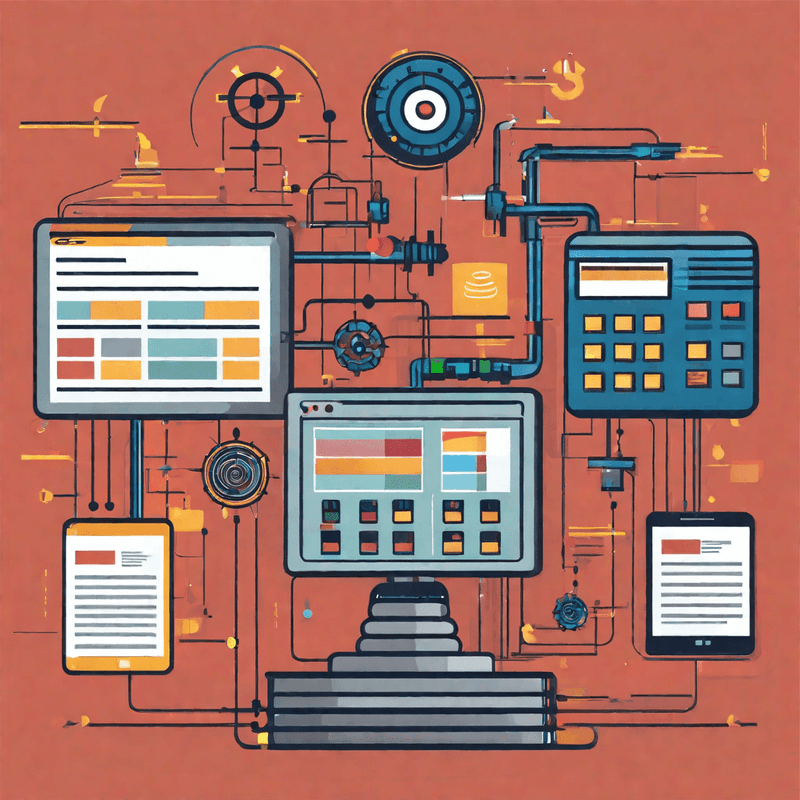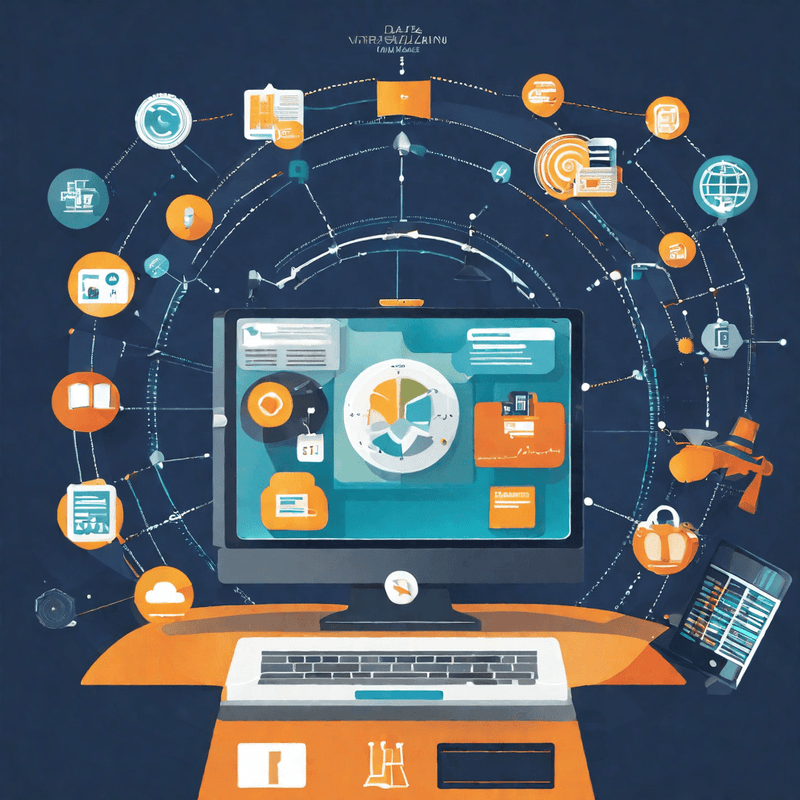Important: The installation process must be done by a user with Client Administrator rights.
To install the Asset Version Control app: #
- Contact the portQii Sales team (sales@portqii.com) to setup the licensing of the application for the Oracle Eloqua instance. There are 2 types of Licenses – Recovery of all the deleted child assets and Recovery of existing assets.
- portQii will provide links to install the application in the Oracle Eloqua instance.
- Enter the credentials for the instance in which the application is being installed in.
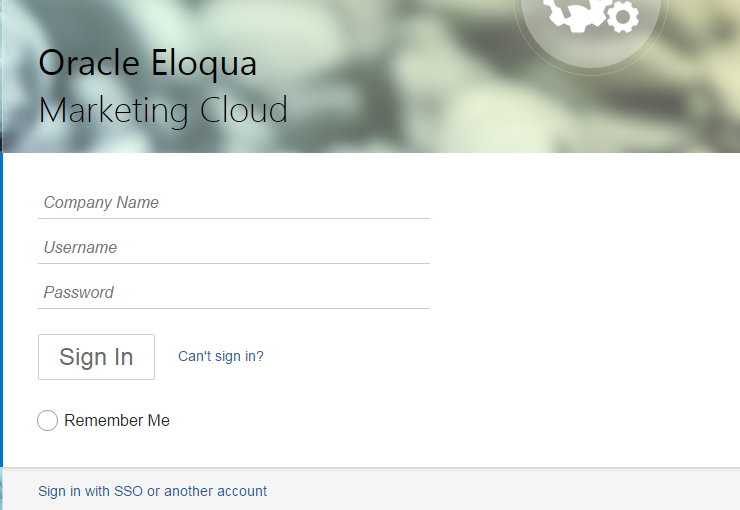
- Click Accept and Install
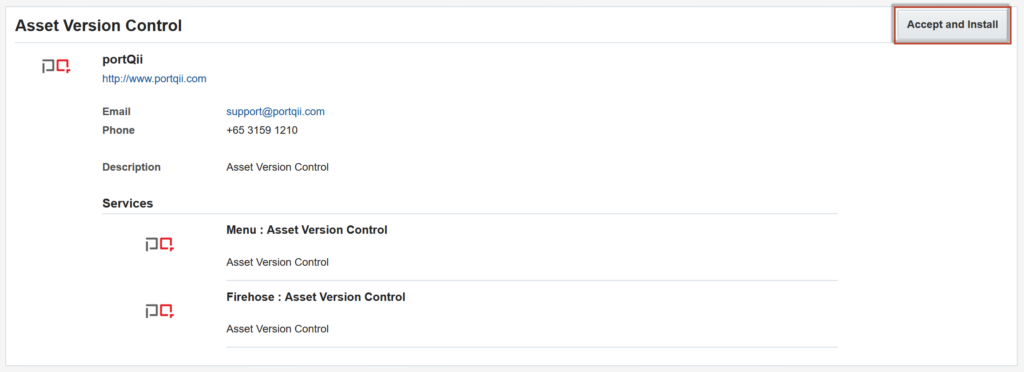
The app is now installed and can be viewed in your Apps list.