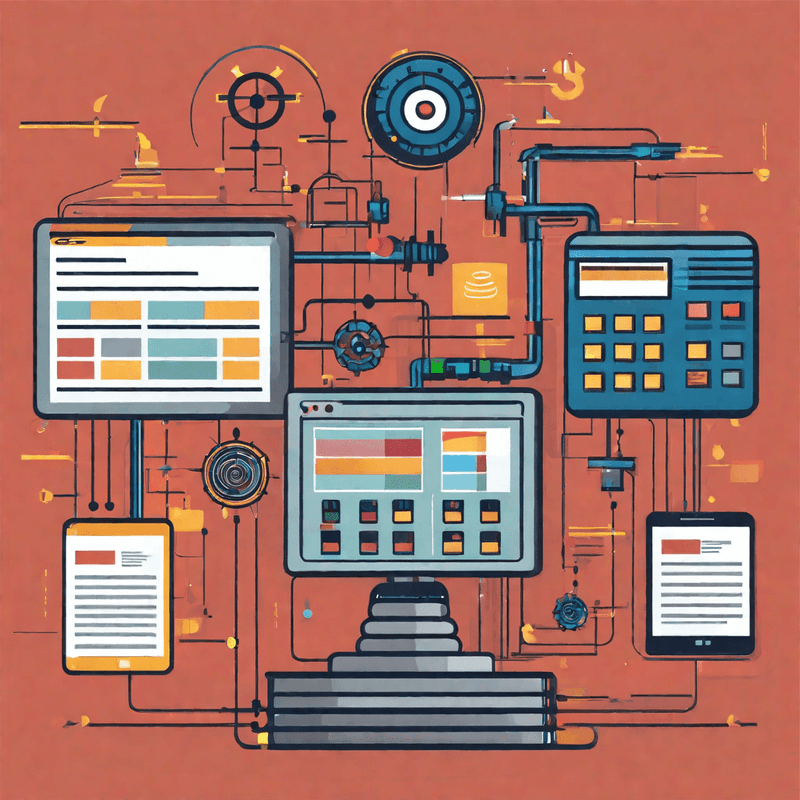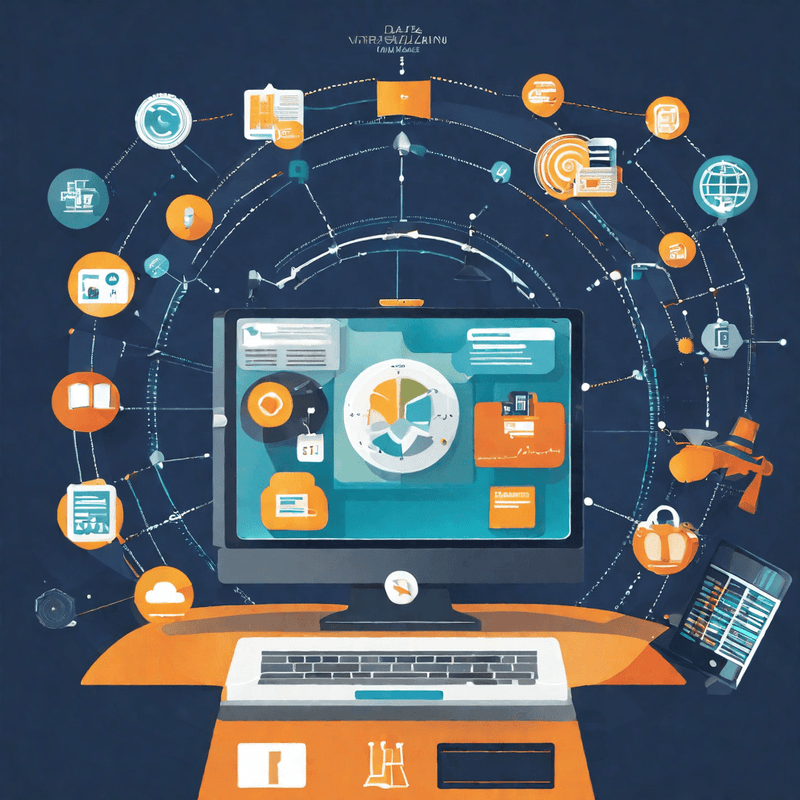The renaming section is easy to access from the home page:
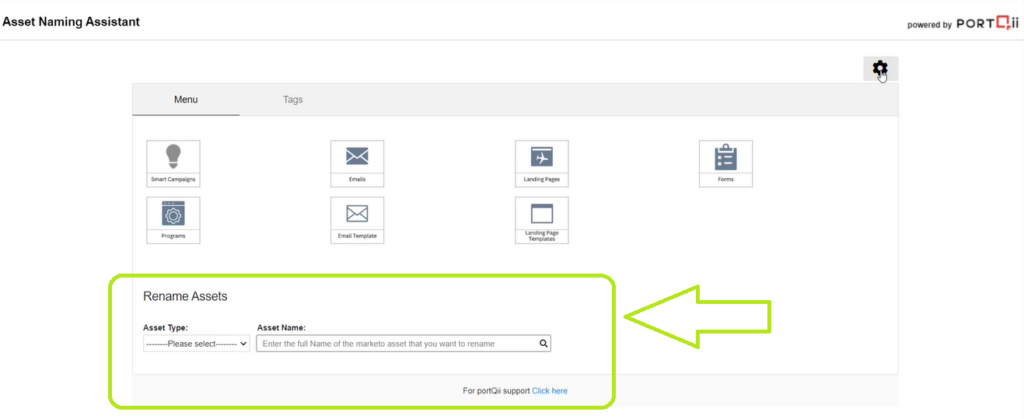
Here are the steps to rename the asset: #
Step 1: Choose the Asset Type from the Dropdown list:
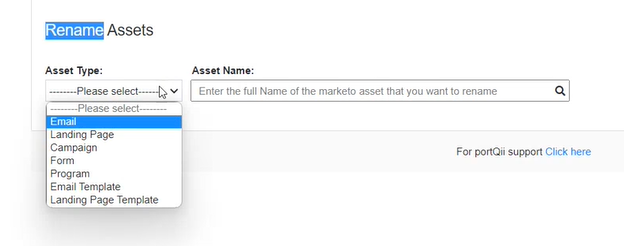
Step 2: Type in the name of the asset that needs renamed – in full:

NOTE: We need to type in the whole name here.
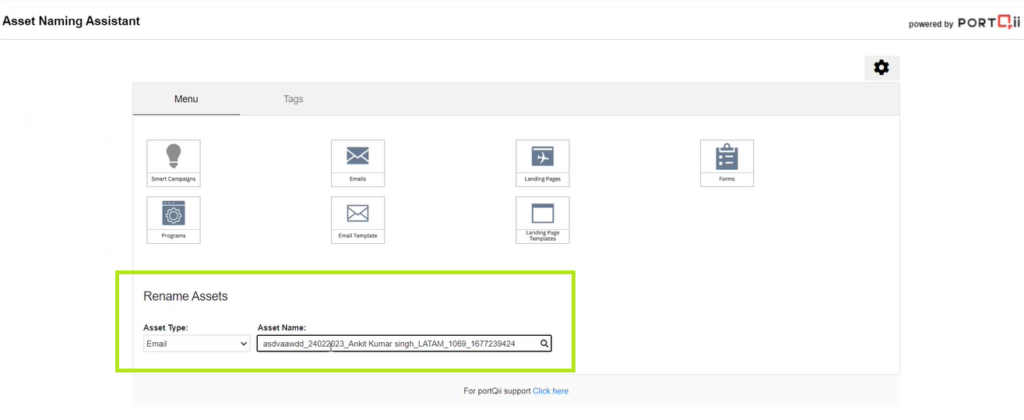
Step 3: We get a familiar form that helps us rename.
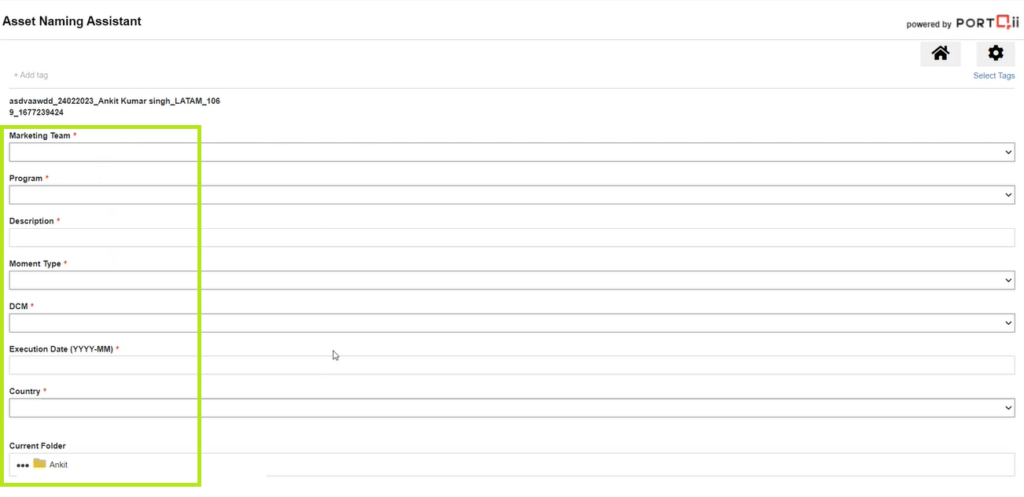
Step 4: Click Rename
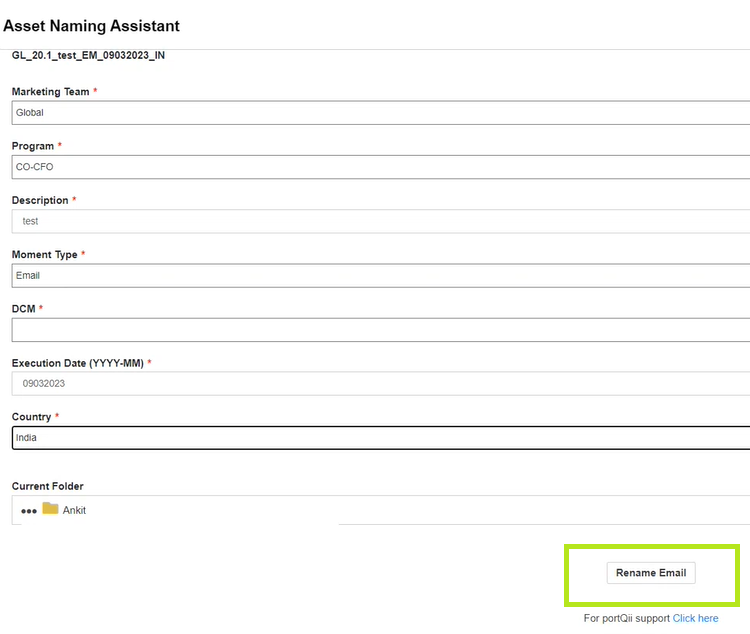
A link to the new, renamed asset is provided for us to click into.