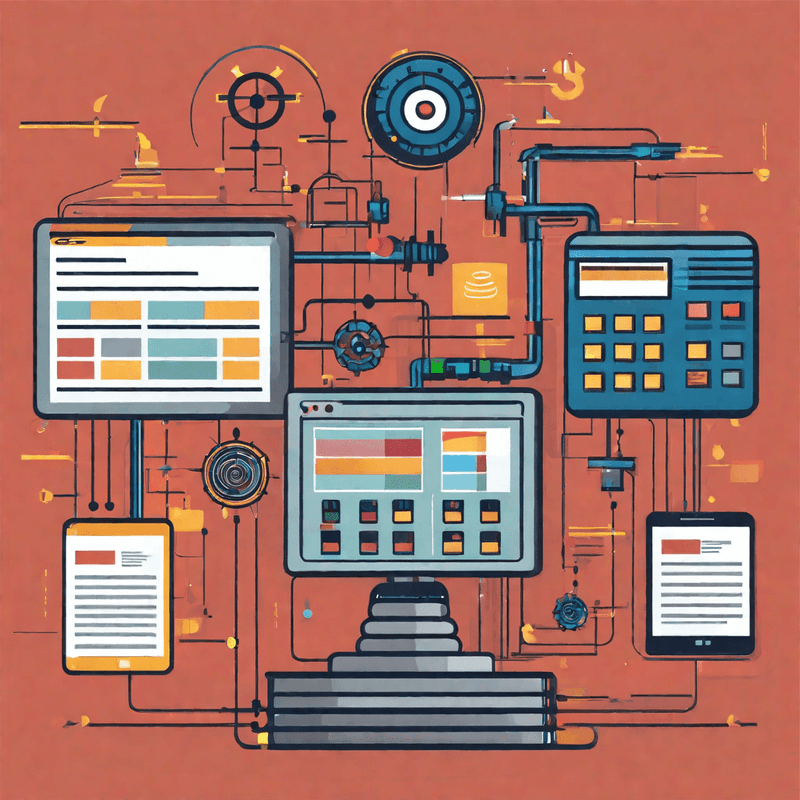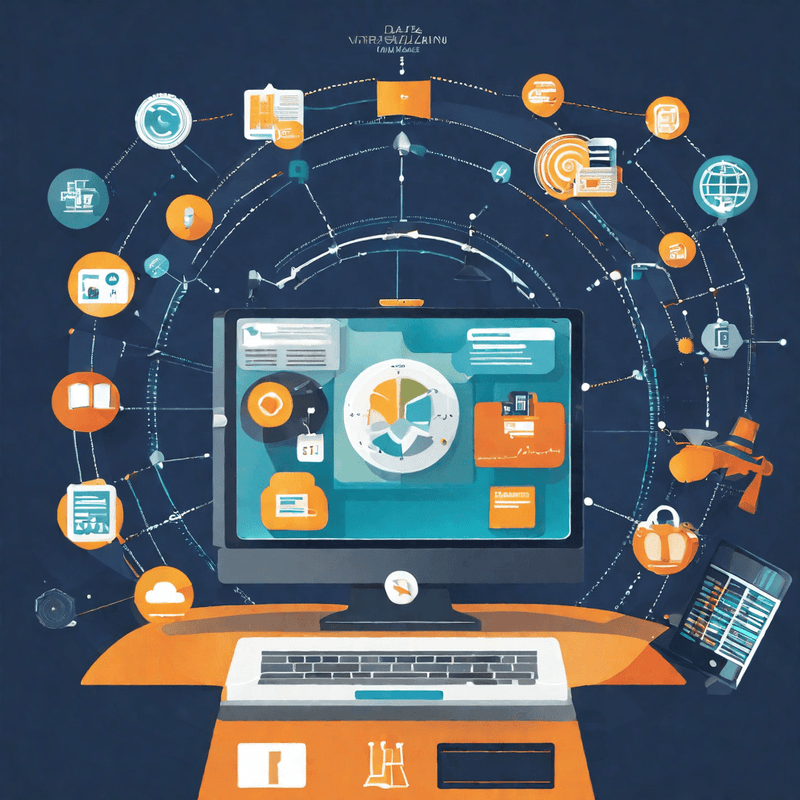This document explains what data gets read or written to in a client’s instance #
The Asset Naming Assistant app doesn’t touch the PII (Personally Identifiable Information) data from your instance – at all.
Since this app needs to change the name of an asset, which is metadata by nature, it needs permissions to read and write the metadata of assets.
So, what does it read and write? #
Each asset is of a different nature. For example, an email contains both content & meta-data, but a campaign contains no content but configurations of the flow of the campaign. So, the following table helps us know the specifics.
Data accessed by Asset Naming Assistant: #
| Asset Type | Eloqua Instance Access | Included | Excluded |
|---|---|---|---|
| Campaign | Read/Create/Update | Name of the Asset | Contacts/Campaign Members/Campaign Responses or any other metadata |
| Segments | Read/Create/Update | Name of the Asset | Segmented Contact Data or any other metadata |
| Read/Create/Update | Name of the Asset | Email Activity or any other metadata | |
| Landing Page | Read/Create/Update | Name of the Asset | Any other metadata |
| Forms | Read/Create/Update | Name of the Asset | Form Submitted Data or any other metadata |
| Program | Read/Create/Update | Name of the Asset | Contacts flowing through the program or any other metadata |
| Shared Filter | Read/Create/Update | Name of the Asset | Segmented Contact Data or any other metadata |
| Custom Data Object | Read/Create/Update | Only to the CDO which is configured on the Admin | Other Custom Object Records or any other metadata |
| Shared List | Read/Create/Update | Name of the Asset | Contacts inside the data or any other metadata |
| Dynamic Content | Read/Create/Update | Name of the Asset | Other metadata |
| Campaign Fields Data | Read/Create/Update | Admin configured fields to get updated at the time of the asset creation | N/A |