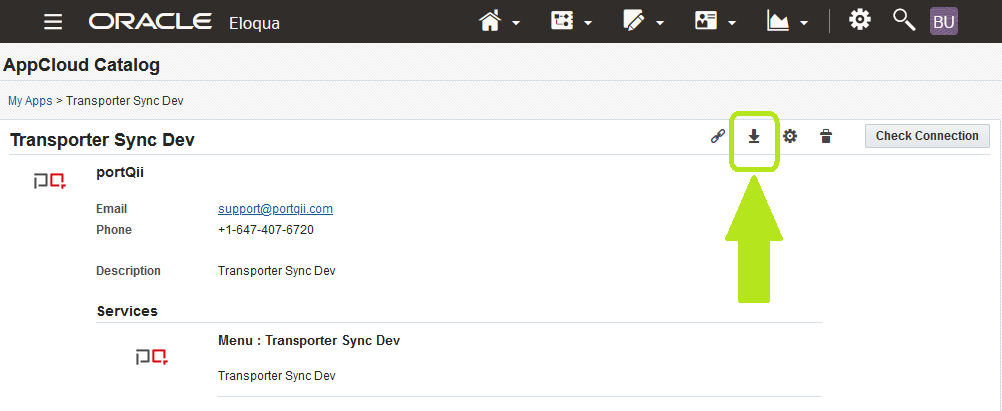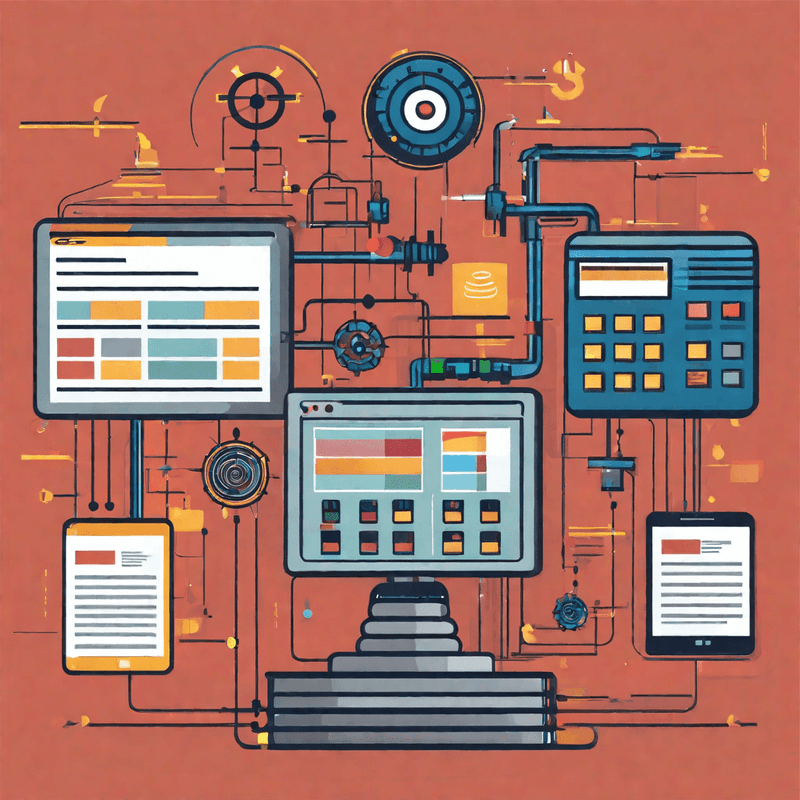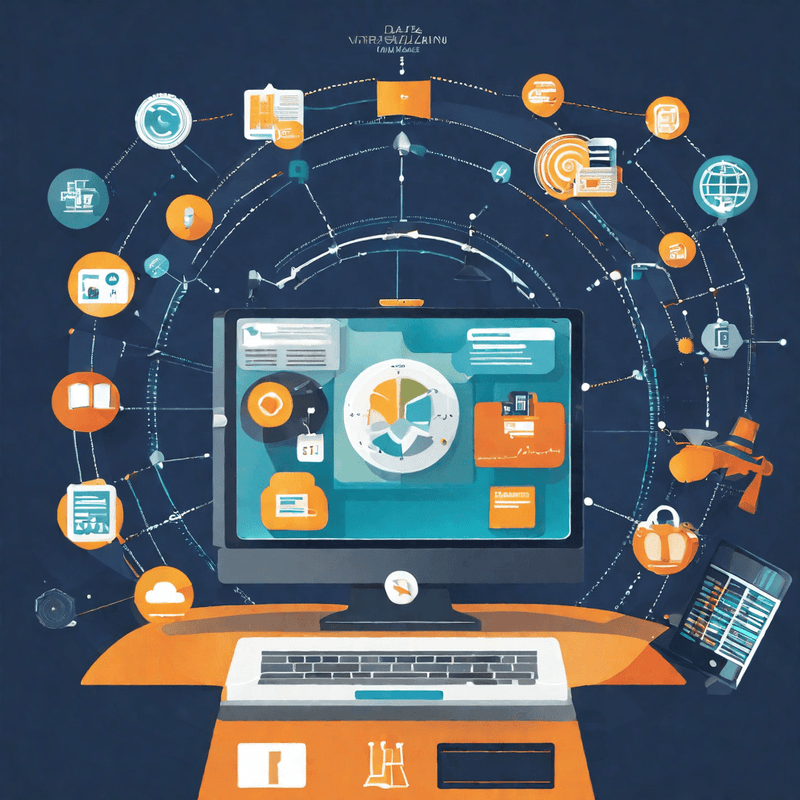List of Supported and Unsupported Assets #
The following lists the supported & unsupported child assets for a specific asset. Please note that for Unsupported assets, user action is required in the target.
| Assets to Migrate | Supported Child Assets | Unsupported Child Assets |
|---|---|---|
| Segments Shared Filter | Filter Criteria for: * Contact/Account Fields * Custom Objects * Email Activities * Email Status * Form Activities * Campaign Activities * Landing Page Activities * Landing Page * Groups * Globally Subscribed/Unsubscribed * Bounceback * Websites * External Assets/Activities* * Visited/Not Visited Page Tags* * In Opportunity Stage/Stage Type* Shared List* Shared Filter Individual Contacts Upload Contacts | Filter Criteria for * Compare Lead Score * Visitor Profile Fields * Visited/Not Visited Microsites * Has linked Record in Event * Visited/Not Visited Page Tag Groups |
| Forms | Contact Fields Custom Fields Field Groups Progressive Profile * List * Staged Processing Steps * Update Contacts – With Form Data * Update Contacts – With Custom Values ** Manual mapping * Change Contact’s Email Address * Update Account – With Form Data * Update Account – With Custom Values * Update Custom Data Object – With Form Data * Update Custom Data Object – With Custom Values * Send Submitter an Email * Send Notification Email Re-Direct to Web Page * Subscribe Contacts Globally * Unsubscribe Contacts Globally * Add to Campaign * Add to Shared Contact List * Remove from Shared Contact List * Post Data to Server * Email Group – Subscribe/Unsubscribe * Add to Program * Run Integration Rules* Processing Steps Execution * This Processing Step Executes **Always **Never **This Processing Step Executes – Conditionally | Apply Shared Update Rule (Form Update Rule)* Add to Program Builder* Cancel Event Registration* Update Event Registration* |
| Landing Page – Design | Image Text Hyperlink * Webpage * Landing Page * File in File Storage * New email message * System Action Form Shared Content Dynamic Content Field Merge * Contact * Account * CDO * Event* | Cloud Content |
| Landing Page – HTML | Image Text Hyperlink * Webpage * Landing Page * System Action * File in File Storage * New email message Form Shared Content Dynamic Content Field Merge * Contact * Account * CDO * Event* | Cloud Content |
| Email – Design | Image Text Field Merge * Contact * Account * CDO * Event* Hyperlink * Webpage * Landing Page * System action * File in File Storage * New email message Signature Layout Shared Content Dynamic Content Email Header Email Footer Email Group | Field Merge * Query String Cloud Content |
| Email – HTML | Image Text Field Merge * Contact * Account * CDO * Event* Hyperlink * Webpage * Landing Page * System action * File in File Storage * New email message Signature Layout Shared Content Dynamic Content Email Header Email Footer Email Group | Field Merge * Query String Cloud Content |
| Multi Step Campaign | Campaign Steps Audience * Segments Assets * Form * Landing Page Decisions * Compare Contact Fields * Compare Custom Object Fields * Clicked Email? * Opened Email? * Sent Email? * Shared List Member? * Shared Filter Member? * Submitted Form? * Visited website? * Compare Date Actions * Add to Campaign * Move to Campaign * Add to Shared List * Move to Shared List * Remove from Shared List * Wait * Add to Program * Move to Program * Add to/Move to Program Builder* Email Configure * Signature Rules * Sending Options * Scheduling * Routing Campaign Fields Campaign Settings* | Update Rules AppCloud Apps Add/Move to Program Builder |
| Simple Email Campaign | Simple * Segment A/B Test * Segment * A/B Test Email delivery* * Send Right Now * Schedule for a later time Advanced Sending Options* * Use a Signature (Signature Rules) * Include List-Unsubscribe header * Break send into smaller batches * Only send during certain days and hours * Allow email to be re-sent to past recipients Campaign Settings* | |
| Program Contact Data Program Custom Data Program | Program Steps Date Sources Segments Listener* Decisions * Compare Contact Fields * Compare Custom Object Fields * Shared List Member? * Shared Filter Member? * Subscribed to Group? * Has Linked Contact? * Compare Date Actions * Add to Campaign * Move to Campaign * Add to Program Builder (If program Builder exists in target instance)* * Move to Program Builder (If program Builder exists in target instance)* * Add to Shared List * Move to Shared List * Remove from Shared List * Wait * Subscribe Contact * Unsubscribe Contact * Move to Program * Add to Program * Add Linked Record to Program | Listener Sources |
| Folder | Campaign Folder Segment Folder Shared Filter Folder Shared List Folder Landing Page Folder Form Folder Email Folder Email Header Folder Email Footer Folder Images Folder File Storage Folder Hyperlinks Folder Field Merge Folder Shared Content Folder Dynamic Content Folder | CDO Folder |
| Fields View Pick list | Fields * Contact * Account * Custom Data Object View * Contact * Account Picklist | |
| Events Program Builder Lead Scoring | Events Program Builder Lead Scoring | |
| Website Setup | Microsites | Tracking Redirect Links Visitor Profiles Page Tagging Query Strings Web Data Lookup |
| Email Setup | Email Batch Control Email Defaults Master Exclude | |
| Account Groups Account Linkages | Account Groups Account Linkages |
* All the steps that is marked with “*“ will have a status of ‘Action Required’ upon deployment. This means that the users have to complete the recommended actions in the target instance.
NOTE: This will only happen if the asset that the component is pointing to is not in the target instance..
Data Access Policy for the Transporter Sync App #
This document explains what data gets read or written to in a client’s instance
The Transporter Sync app doesn’t touch the PII (Personally Identifiable Information) data from your instance – at all.
The app needs to move an asset and associated assets across instances, it needs to read the data related to that asset. Under the hood, this app is moving the metadata across instances. The app reads the metadata from the source instance, and hence needs only read access – and since the app writes to the destination instance, it needs read and write access in the destination instance.
So, what does it read and write? #
Each asset is of a different nature. For example, an email contains both content & meta-data, but a campaign contains no content but configurations of the flow of the campaign. So, the following table helps us know the specifics.
Asset Transporter Sync #
| Asset Type | Source Instance Access | Target Instance Access | Included Components | Excluded |
|---|---|---|---|---|
| Campaign | Read-Only | Read/Create/Update | Workflow Steps | Contacts/Campaign Members/Campaign Responses |
| Segments | Read-Only | Read/Create/Update | Filter Criteria | Segmented Contact Data |
| Read-Only | Read/Create/Update | HTML/Images/Field Merges definitions etc | Email Activity, Field Merge values | |
| Landing Page | Read-Only | Read/Create/Update | HTML/Images | N/A |
| Forms | Read-Only | Read/Create/Update | Form Fields/ Processing Steps | Form Submitted Data |
| Program | Read-Only | Read/Create/Update | Workflow Steps | Contacts flowing through the program |
| Shared Filter | Read-Only | Read/Create/Update | Filter Criteria | Segmented Contact Data |
| Custom Data Object | Read-Only | Read/Create/Update | Custom Data Object Metadata and fields metadata | Custom Object Records |
| Microsites | Read-Only | Read/Create/Update | Microsite Name and metadata | N/A |
| Contact Fields | Read-Only | Read/Create/Update | Data Type/Metadata | Contact Data that the field holds |
| Contact View/Account View | Read-Only | Read/Create/Update | Contact/Account Field references in the view | Contact Data/Account Data |
| Picklist | Read-Only | Read/Create/Update | Pick List Values | N/A |
| Email Setup | Read-Only | Read/Create/Update | Admin Configured Values | N/A |
| Signature Layout | Read-Only | Read/Create/Update | Admin Configured Values | N/A |
Known Issues Transporter Sync #
Here are some of the known issues with Transporter Sync, and how to resolve them:
Refresh Token Expired #
The Error / Warning #
Here is a sample of the error that we may see when the Refresh Token Expires.
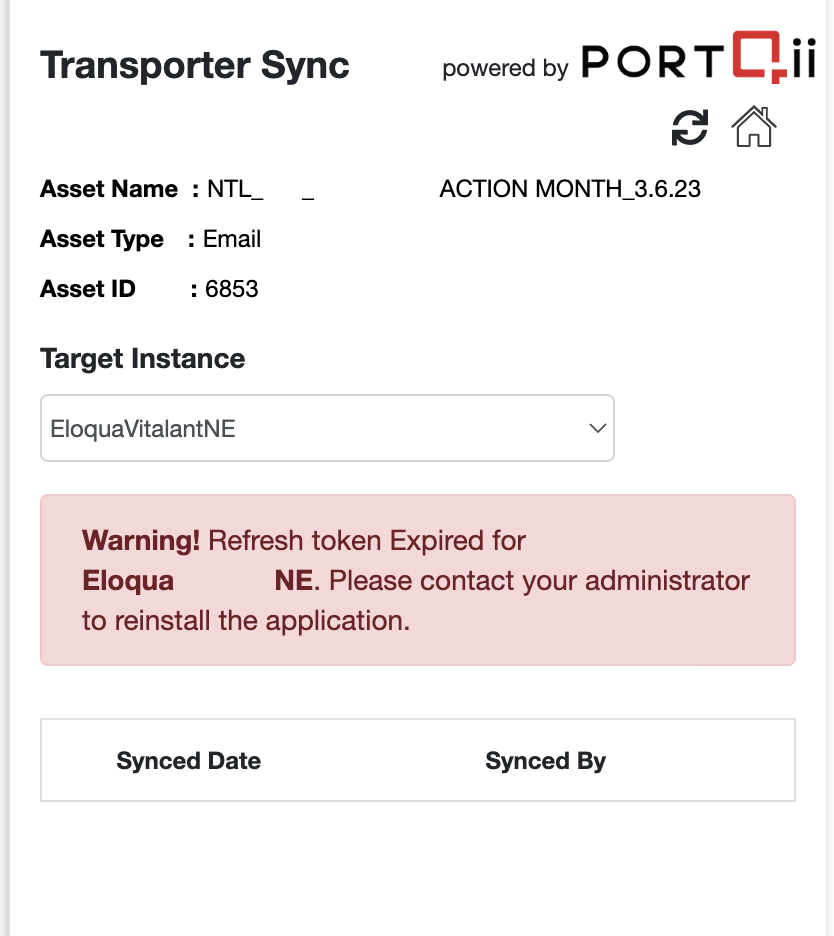
It could ask us to: contact your administrator to reinstall the application. And if you know how to reinstall, you don’t need the rest of this doc – that’s exactly what we need to do to fix this issue.
The Why: Why we see this warning: #
Portqii’s Transporter Sync app communicates to Eloqua using the industry standard OAuth 2.0.
This process includes managing two types of tokens:
- Access token, and
- Refresh token.
Access tokens expire in 8 hours and Refresh token expire in 365 days.
Upon expiration, a new access token can be generated by using a refresh token.
Generating a new access token generates a new refresh token which is to be stored in the application. The two tokens are cyclic and interdependent.
If the refresh token is corrupt (for reasons unknown), then we see this warning/error message.
Reference: Here is a detailed doc from Oracle about OAuth.
The Solution: What can we do about this? #
The most bankable solution for this error is to: Reinstall the Application.
The Who:Who should reinstall this application? #
Only the Eloqua admin who has access to adding and removing applications can carry out the steps of re-installation.
The How: How should we reinstall the application? #
Here are the steps to reinstall Transporter Sync:
Step 1: Click on the Gear Icon (Settings)
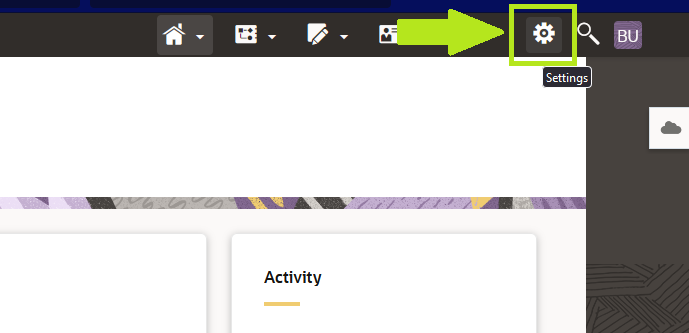
Step 2: Click on the Apps link in the Platform Extensions section.
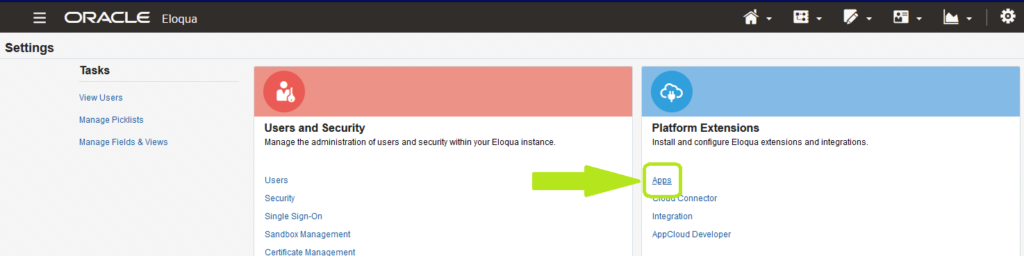
Step 3: Search for the App by using the Search Box:
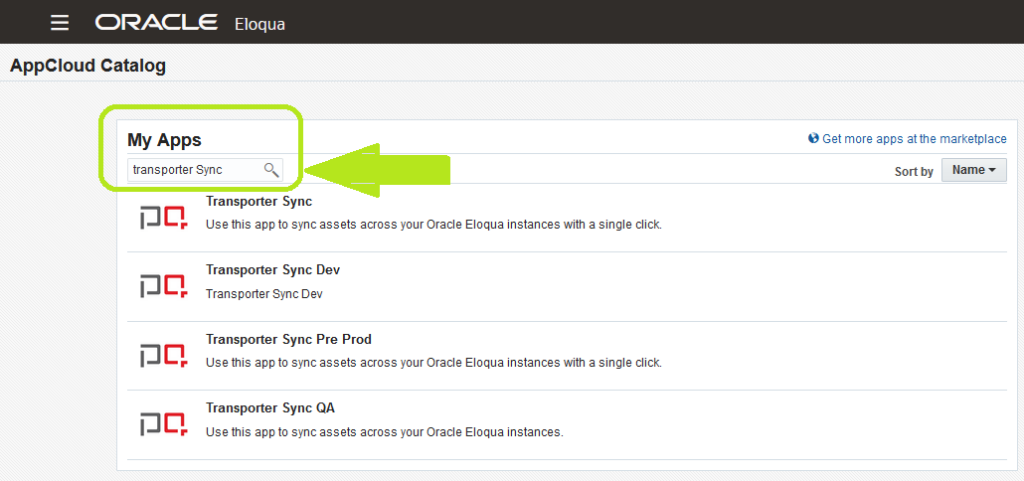
Step 4 : Click the app that needs to be re-installed – and then click on the Down Arrow (Re-Install)