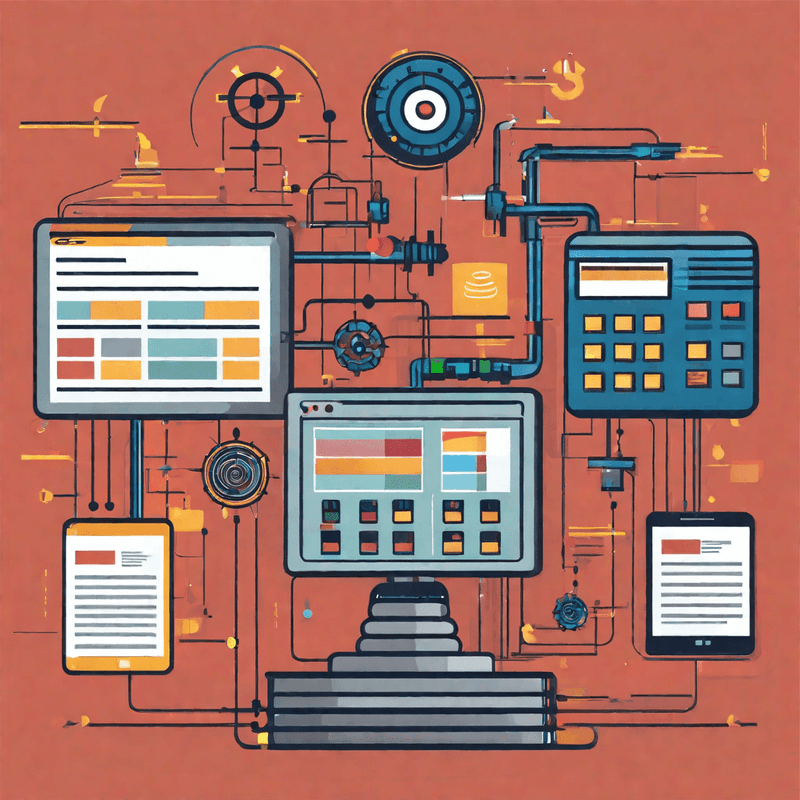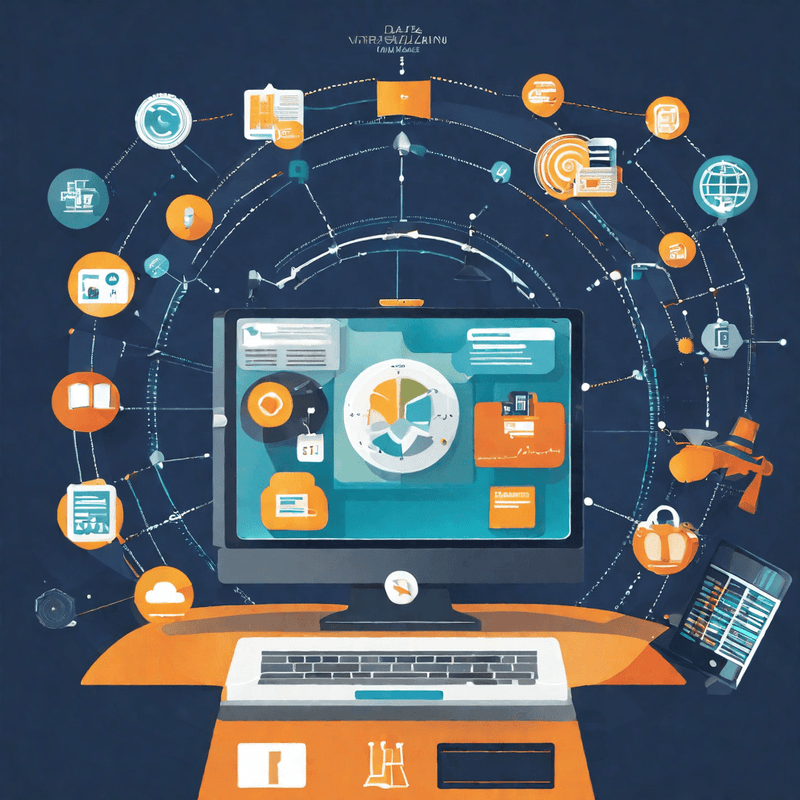Package Status #
The following lists out ALL the different package status and their definitions.
| STATUS | DEFINITION |
|---|---|
| New | Initial status of the package |
| In Progress | “Clear Dependency” process is in progress |
| Partial | Partial completion of clear dependency process without errors |
| Partial with Errors | Partial completion of clear dependency process with errors for few assets |
| Errorred | Clear dependency failure state – application was unable to clear dependencies due to failure. |
| Completed | Clear dependency process is successfully completed |
List of Supported and Unsupported Assets #
NOTE :
With Oracle’s release of Eloqua 19C, assets created with classic design editors have become view only. They are now immutable with view only access. (They however, continue to function in the existing campaigns).
With this change, the ADM tool can’t remove dependencies connected to such assets.
The current workaround suggested is to: Identify such assets (created with classic editors) and delete them.
Below are the details of the currently supported dependent assets for the Contact Field. Please contact portQii Support to know more about the Product Roadmap.
| Assets | Supported Dependencies | Supported Actions | Status |
|---|---|---|---|
| Contact Field | Contact View | Replace | Completed |
| Remove | Completed | ||
Field Merge | Remove | Unsupported due to Eloqua Limitation | |
| Replace | Completed | ||
| Form Processing Step | Replace | Completed | |
| Remove | Completed | ||
| Campaign | Replace | Completed | |
| Remove | Completed | ||
| Shared Filter | Replace | Completed | |
| Remove | Completed | ||
| Segment | Replace | Completed | |
| Remove | Completed | ||
Signature Rule | Remove | Unsupported due to Eloqua Limitation | |
| Replace | Completed | ||
| Dynamic Content | Replace | Completed | |
| Remove | Completed | ||
| Program | Replace | Completed | |
| Remove | Completed | ||
| Bulk Import | Delete | Completed | |
| Remove | Completed | ||
| Bulk Export | Delete | Completed | |
| Remove | Completed | ||
| CDO/Events/Program Builder/Lead Scoring/Form Update Rule | Replace/Remove | Unsupported due to Eloqua Limitation | |
| Segment | Campaign | Replace | Completed |
| Remove | Completed | ||
| Program | Replace | Completed | |
| Remove | Completed | ||
| Bulk Export | Remove | Completed | |
| Replace | Completed | ||
| Campaign | Replace | Completed | |
| Remove | Completed | ||
| Segment | Replace | Completed | |
| Remove | Completed | ||
| Contact Filter | Replace | Completed | |
| Remove | Completed | ||
| Form Processing Step | Replace | Completed | |
| Remove | Completed | ||
| Campaign | Campaign | Replace | Not Supported |
| Remove | Completed | ||
| Program | Replace | Not Supported | |
| Remove | Completed | ||
| Segment | Replace | Completed | |
| Remove | Completed | ||
| Shared Filter | Replace | Completed | |
| Remove | Completed | ||
| Form Processing Step | Replace | Not Supported | |
| Remove | Completed | ||
| Form | Landing Page | Replace | Completed |
| Remove | Completed | ||
| Campaign | Replace | Completed | |
| Remove | Completed | ||
| Segment | Replace | Completed | |
| Remove | Completed | ||
| Shared Filter | Replace | Completed | |
| Remove | Completed | ||
| Program | Program | Replace | Not Supported |
| Remove | Completed | ||
| Campaign | Replace | Not Supported | |
| Remove | Completed | ||
| Form Processing Step | Replace | Not Supported | |
| Remove | Completed | ||
| Landing Page | Replace | Completed | |
| Remove | Completed | ||
| Landing Page | Replace | Completed | |
| Remove | Completed | ||
| Contact Filter | Replace | Completed | |
| Remove | Completed | ||
| Campaign | Replace | Completed | |
| Remove | Completed | ||
| Email Group | Replace | Completed | |
| Remove | Unsupported due to Eloqua Limitation | ||
| Segment | Replace | Completed | |
| Remove | Completed | ||
Shared Filter | Segment | Replace | Completed |
| Remove | Completed | ||
| Campaign | Replace | Completed | |
| Remove | Completed | ||
| Program | Replace | Completed | |
| Remove | Completed | ||
| Email Group | Replace | Completed | |
| Remove | Completed | ||
| Segment | Replace | Completed | |
| Remove | Completed | ||
| Shared Filter | Replace | Completed | |
| Remove | Completed | ||
| Program | Replace | Completed | |
| Remove | Completed | ||
| Form Processing Step | Replace | Completed | |
| Remove | Completed | ||
| Microsite | Landing Page | Replace | Completed |
| Remove | Unsupported due to Eloqua Limitation | ||
|
Images | Replace | Completed | |
| Remove | Completed | ||
| Email Header | Replace | Completed | |
| Remove | Completed | ||
| Email Footer | Replace | Completed | |
| Remove | Completed | ||
| Landing Page | Replace | Completed | |
| Remove | Completed | ||
| Shared Content | Replace | Completed | |
| Remove | Completed | ||
| Dynamic Content | Replace | Completed | |
| Remove | Completed | ||
| Signature Layout | Replace | Completed | |
| Remove | Completed | ||
|
Option List/Picklist | Contact Field | Replace | Completed |
| Remove | Completed | ||
| Account Field | Replace | Completed | |
| Remove | Completed | ||
| CDO | Replace | Completed | |
| Remove | Unsupported due to Eloqua Limitation | ||
| Shared Filter | Replace | Completed | |
| Remove | Completed | ||
| Segment | Replace | Completed | |
| Remove | Completed | ||
| Form | Replace | Completed | |
| Remove | Completed | ||
| Campaign Field | Replace | Completed | |
| Remove | Completed | ||
| Prospect Field | Replace | Unsupported due to Eloqua Limitation | |
| Remove | Unsupported due to Eloqua Limitation | ||
| Account Field | Contact View | Replace | Completed |
| Remove | Completed | ||
| Contact View | Remove | Completed | |
| Account View | Replace | Completed | |
| Remove | Completed | ||
| Field Merge | Remove | Unsupported due to Eloqua Limitation | |
| Replace | Completed | ||
| Form Processing Step | Replace | Completed | |
| Remove | Completed | ||
| Campaign | Replace | Completed | |
| Remove | Completed | ||
| Shared Filter | Replace | Completed | |
| Remove | Completed | ||
| Segment | Replace | Completed | |
| Remove | Completed | ||
| Signature Rule | Remove | Unsupported due to Eloqua Limitation | |
| Replace | Completed | ||
| Dynamic Content | Replace | Completed | |
| Remove | Completed | ||
| Program | Replace | Completed | |
| Remove | Completed | ||
| Bulk Import | Delete | Completed | |
| Remove | Completed | ||
| Bulk Export | Delete | Completed | |
| Remove | Completed | ||
| CDO/Events/Program Builder/Lead Scoring/Form Update Rule | Replace/Remove | Unsupported due to Eloqua Limitation | |
| Custom Object Field | Campaign | Remove | Completed |
| Program | Remove | Completed | |
| Dynamic Content | Remove | Completed | |
| Segment | Remove | Completed | |
| Contact Filter | Remove | Completed | |
| Bulk Import | Delete | Completed | |
| Remove | Completed | ||
| Bulk Export | Delete | Completed | |
| Remove | Completed | ||
| Form Processing Step/Field Merge | Replace/Remove | Currently Unsupported | |
| Custom Object | Segment | Remove | Completed |
| Contact Filter | Remove | Completed | |
| Bulk Import | Delete | Completed | |
| Remove | Completed | ||
| Bulk Export | Delete | Completed | |
| Remove | Completed | ||
| Field Merge | Dynamic Content | Replace | Completed |
| Remove | Completed | ||
| Content Section | Replace | Completed | |
| Remove | Completed | ||
| Landing Page | Replace | Completed | |
| Remove | Completed | ||
| Replace | Completed | ||
| Remove | Completed | ||
| Email Footer | Replace | Completed | |
| Remove | Completed | ||
| Email Header | Replace | Completed | |
| Remove | Completed | ||
| Form | Replace | Completed | |
| Remove | Completed | ||
| App cloud apps | All assets | All actions | Unsupported due to Eloqua limitations |
Risks #
| Assets | Supported Dependencies | Actions | Risk |
|---|---|---|---|
| Email Group | Replace, Remove | The dependent Email will be deleted and replaced with a new email. Marketing activities related to the old email will be lost. | |
| Campaign | Campaign, Program, Form | Remove | Since Eloqua delete API is called to view Campaign’s dependencies, the asset runs with the risk of getting deleted permanently if it has no dependencies. |
| Program | Campaign, Program, Form | Remove | Since Eloqua delete API is called to view Program’s dependencies, the asset runs with the risk of getting deleted permanently if it has no dependencies. |
Exceptions in Dependency Management #
This section provides few pointers on different Use Cases for Dependency Management.
Exceptions in Managing Contact Field’s Dependencies #
| Parent Asset | Dependent Assets | Comments |
|---|---|---|
| Contact Field | Dynamic Content | If the Rule within Dynamic Content has only 1 criteria overall and it has the contact field whose dependency is being removed, the app will show the status as ‘Action Unsupported’ upon Clear Dependency. On hover, it will display the message as ‘Only 1 Criteria. Remove action is Unsupported’. This is Eloqua requirement that the Rule within Dynamic Content must have atleast 1 criteria. Hence ‘Replace’ action can be taken in such cases. |
| Contact View | If the Contact View has only 1 Contact Field and and that Contact Field has been selected to be Removed, then the app will show the status as ‘Action Unsupported’ upon Clear Dependency. On hover, it will display the message as ‘Contact View has only one Field. Remove action is Unsupported’. This is Eloqua requirement that the Contact View must have atleast 1 Contact Field. Hence ‘Replace’ action can be taken in such cases. | |
| Campaign | If the Campaign is a Completed Campaign, then the dependency of Contact Field cannot be replaced or removed. This is Eloqua limitation. The app will display a message ‘Action Unsupported’. On hover it says ‘Cannot remove or replace Completed Campaign’. In such cases there is an option available on Action hamburger control called ‘Add to Package’. On clicking, it will add the Campaign to the package. User can manage and clear dependencies and delete the Campaign to free up the dependency of the Contact Field. If the Campaign is ‘Active’, then the dependency will not be removed or replaced. The app will show the status as ‘Action Unsupported’ after Clear Dependency process. On hover, it will display the message as ‘Campaign is Active. Cannot remove dependency’. User has to deactivate the Campaign and re-process it in the App if needed. | |
| Program | If the Program is ‘Active’, then the dependency will not be removed or replaced. The app will show the status as ‘Action Unsupported’ after Clear Dependency process. On hover, it will display the message as ‘Program is Active. Cannot remove dependency’. User has to deactivate the Program and re-process it in the App if needed. |
Exceptions in Managing Picklist’s Dependencies #
| Parent Asset | Dependent Assets | Comments |
|---|---|---|
| Picklist | Segment / Shared Filter | Dependency action is Unsupported for the following criteria within Segment and Shared Filter:1. Responded to any Campaign2. Has Linked Contact in Custom Object3. Has Linked Account in Custom Object 4. Has Linked Record in EventUser has to manually take care of managing these dependencies. |
| Picklist | Asset Templates | The action is unsupported. User has to manually take care of managing these dependencies. |
Known Issues #
| Issue | Resolution |
|---|---|
| The Dependency Manager package may get stuck if the assets are corrupted. | Contact portQii Support to report the issue. |