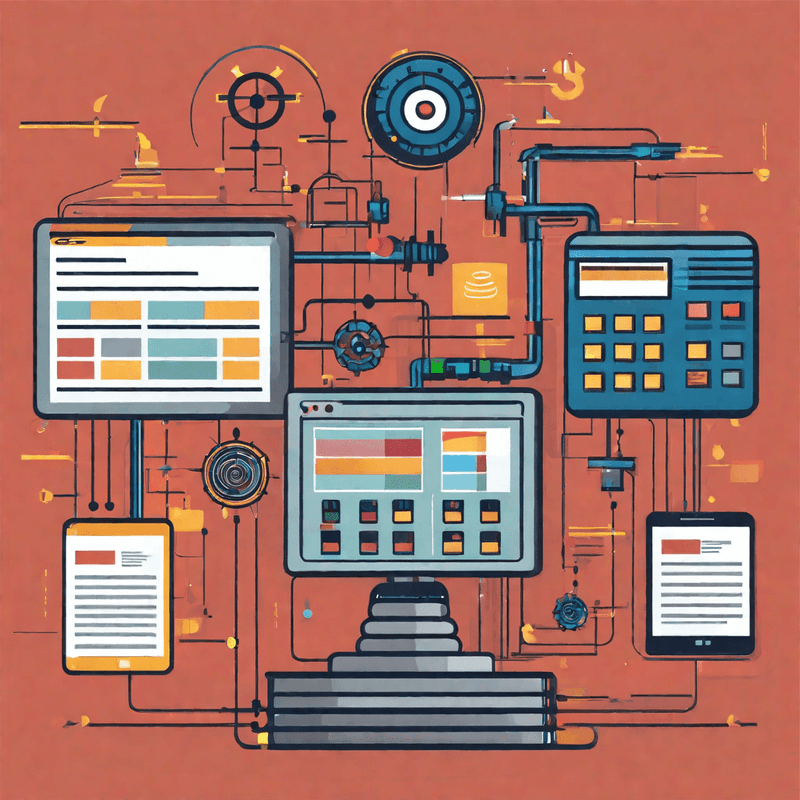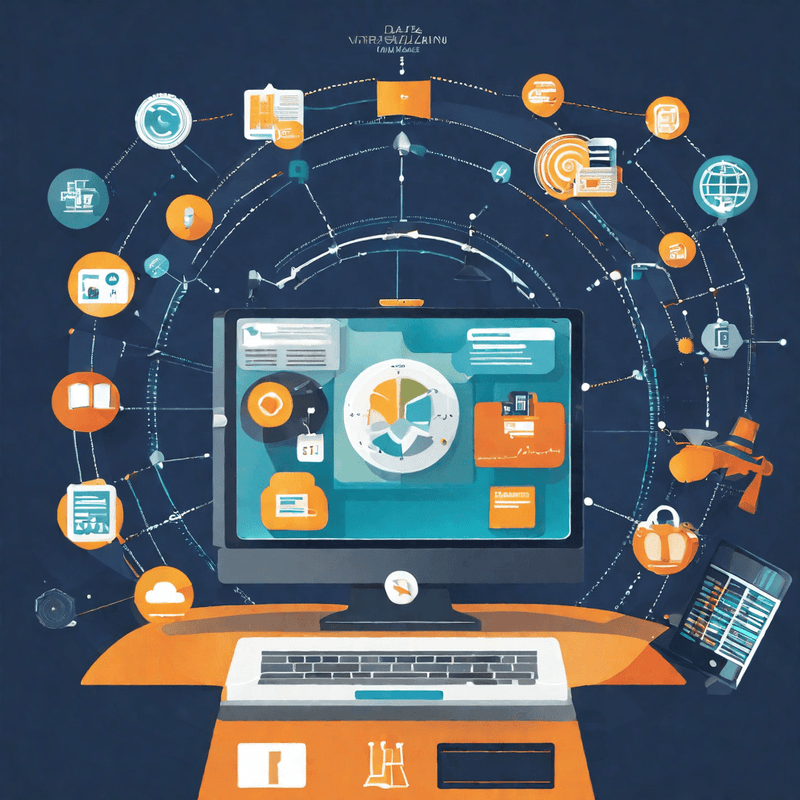When we want to zoom out further – and look at just campaigns, Campaign View can help:
- This is timeline view for the campaigns
- Users can drill down on to the campaigns to see the campaign level attributes
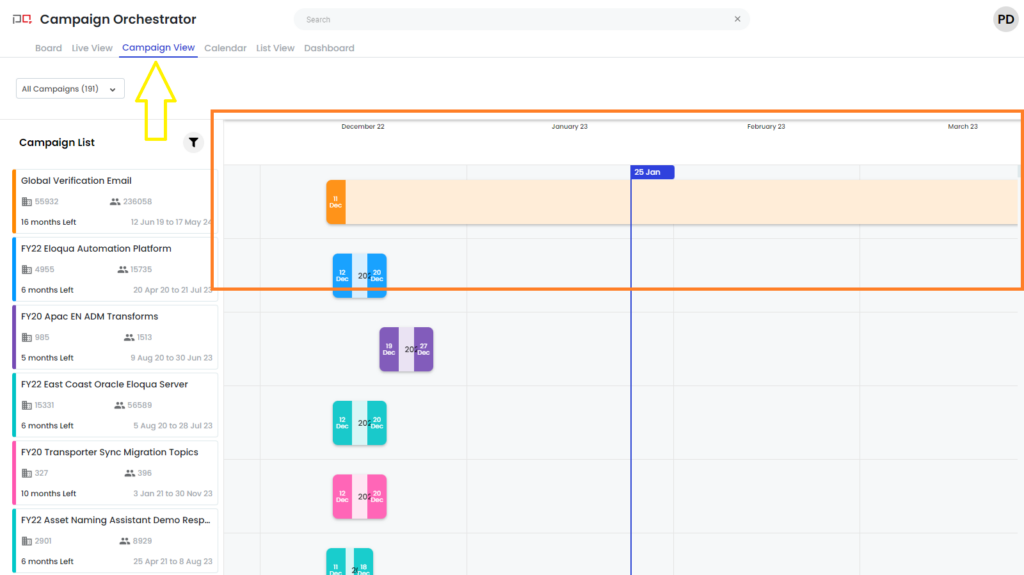
They are spread across the campaign days (from start date to the end date)
Clicking on the card opens a detailed view of the campaign, like this:
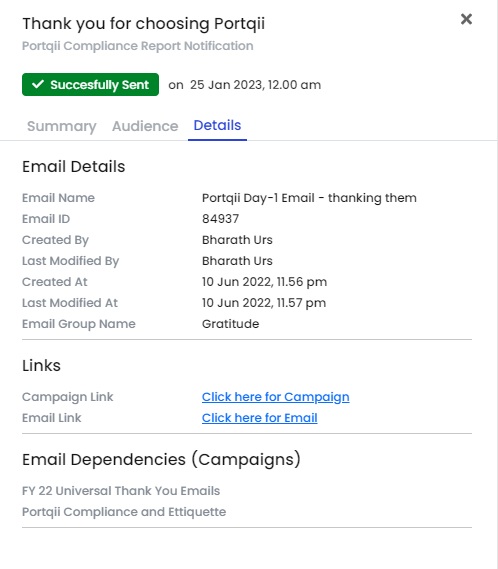
Campaign View Benefits #
The campaign views provide the following benefits to the marketing teams:
- It easily allows the team to spot the crowded months from the free ones.
- It helps the campaign execution team in planning their campaigns.
- The user can visualize probable clashes amongst campaigns and hence schedule accordingly.
- The user can see the number of campaigns and emails on the calendar. With already predicted emails, the user should be able to schedule the campaigns in advance days earlier following the compliance rules.
Campaign Detailed View #
 | * List of segments that are part of the campaign * List of email cards that got deployed from that campaign * Users can see the campaign snapshot which looks like the Eloqua campaign. This is useful especially for the users who do not have access to Eloqua. |